 12 Ghosts Wash and Flamory
12 Ghosts Wash and Flamory
Flamory provides the following integration abilities:
- Create and use window snapshots for 12 Ghosts Wash
- Take and edit 12 Ghosts Wash screenshots
- Automatically copy selected text from 12 Ghosts Wash and save it to Flamory history
To automate your day-to-day 12 Ghosts Wash tasks, use the Nekton automation platform. Describe your workflow in plain language, and get it automated using AI.
Screenshot editing
Flamory helps you capture and store screenshots from 12 Ghosts Wash by pressing a single hotkey. It will be saved to a history, so you can continue doing your tasks without interruptions. Later, you can edit the screenshot: crop, resize, add labels and highlights. After that, you can paste the screenshot into any other document or e-mail message.
Here is how 12 Ghosts Wash snapshot can look like. Get Flamory and try this on your computer.
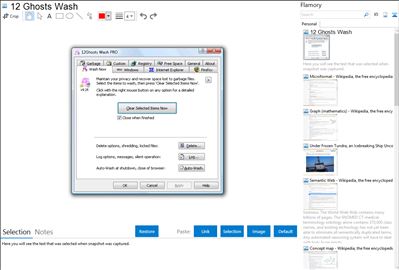
Application info
Maintains your privacy by not allowing others to see which web sites you visited or what you did in Windows. All options together can be cleared with just one click, or automatically at a certain time or before shutdown.
12-Wash removes tracks deliberately, even where other programs fail, for example, cleaning related traces in the registry. With the included shredder, not even finest magnetic tracks are left behind of any compromising or confidential information.
Removes browser history, cookies, temporary files, and drop-down lists of visited addresses of Internet Explorer, MSN, AOL, Firefox, and Opera. Recent Documents, recent searches, and the Windows Recycle Bin can be wiped.
It even deletes locked files (files that are in use, for example those ominous "index.dat" files). 12-Wash simply queues deletion for the next Windows restart when the files are no longer locked!
You may extend washing with custom files, folders, and even registry values! File types, for example all *.tmp files can be cleared automatically or at your command.
Offers secrecy and concealment for visited websites and files used during a Windows session.
Integration level may vary depending on the application version and other factors. Make sure that user are using recent version of 12 Ghosts Wash. Please contact us if you have different integration experience.