 Abak and Flamory
Abak and Flamory
Flamory provides the following integration abilities:
- Create and use advanced snapshots for Abak
- Take and edit Abak screenshots
- Automatically copy selected text from Abak and save it to Flamory history
To automate your day-to-day Abak tasks, use the Nekton automation platform. Describe your workflow in plain language, and get it automated using AI.
Abak bookmarking
Flamory provides advanced bookmarking for Abak. It captures screen, selection, text on the page and other context. You can find this bookmark later using search by page content or looking through thumbnail list.
For best experience use Google Chrome browser with Flamory plugin installed.
Screenshot editing
Flamory helps you capture and store screenshots from Abak by pressing a single hotkey. It will be saved to a history, so you can continue doing your tasks without interruptions. Later, you can edit the screenshot: crop, resize, add labels and highlights. After that, you can paste the screenshot into any other document or e-mail message.
Here is how Abak snapshot can look like. Get Flamory and try this on your computer.
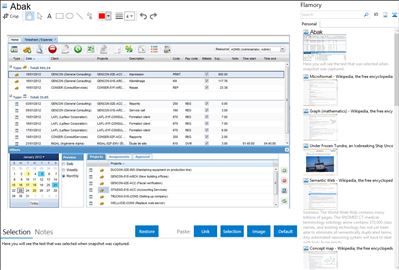
Application info
Abak is the most flexible time and billing system in the industry. Support multiple currencies, multiple invoice formats, and dozens of rates. Abak connects your employee’s time and expenses to your invoices, your payroll and your accounting systems, automatically.
It doesn’t matter if you have a Mac or a PC, an iPhone or an HTC. We’ve got you covered. Because it’s designed for companies who bill for their time, Abak makes it easy to log billable and non-billable time, contractor time, and even equipment time. All time is logged against a project and a client. Business managers then derive costing, invoicing and profit data for each project.
Abak’s billing offers the level of flexibility required for today’s consulting and services companies. Bill fixed-price projects, bill by percentage completed on the project, bill straight time and materials…or a combination of all three! Because it’s based on the actual timesheets, expenses and contractor invoices that were entered in the system, Abak makes billing simple and accurate: No more forgetting to invoice items!
With Abak, project managers don’t have to wait until all the budget is spent to do something about it. Abak emails you when the project's budget is at 75%, for example. This allows project managers and account managers to prevent unrecoverable overages in projects. At any time, Abak can tell you which projects are profitable and which are not.
Integration level may vary depending on the application version and other factors. Make sure that user are using recent version of Abak. Please contact us if you have different integration experience.