 Add to Search Bar and Flamory
Add to Search Bar and Flamory
Flamory provides the following integration abilities:
- Create and use window snapshots for Add to Search Bar
- Take and edit Add to Search Bar screenshots
- Automatically copy selected text from Add to Search Bar and save it to Flamory history
To automate your day-to-day Add to Search Bar tasks, use the Nekton automation platform. Describe your workflow in plain language, and get it automated using AI.
Screenshot editing
Flamory helps you capture and store screenshots from Add to Search Bar by pressing a single hotkey. It will be saved to a history, so you can continue doing your tasks without interruptions. Later, you can edit the screenshot: crop, resize, add labels and highlights. After that, you can paste the screenshot into any other document or e-mail message.
Here is how Add to Search Bar snapshot can look like. Get Flamory and try this on your computer.
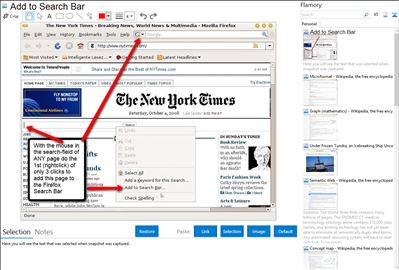
Application info
With the Firefox Extension "Add to Search Bar" you can add the search functionality of ANY page to the search box with 3 clicks (much quicker than with the extension Mycroft Project). In combination with the extension "Organize Search Engines" you keep good overview about many Search Engines.
The screencast demonstrates how to use the extension:
Instructions how to use Add to Search Bar:
* navigate to the search engine
* place the mouse pointer over the search engine’s search box
* press the right mouse button (Mac: press Ctrl and click)
* choose “Add to Search Bar” from the context menu
* Choose Name and Icon and press Ok
Have you ever wanted to have a search engine available in Firefox’ search bar that isn’t shipped by default, but this site doesnt have the glowing search bar icon to add its search (like e.g. YouTube)? Then this is the optimal application for you.
Known Issues:
Some (very few) sites dont work with Add to Search Bar (most notably Google Maps) and there is nothing I can do about it. You can look for an engine on Mycroft. If you cant find one, maybe some is so nice to make a search plugin for you at the MozillaZine forums.
Pictures:
1st of only 3 clicks to add this page to the Firefox Search Bar
After 3rd Click: a new Search Engine in the Firefox Search Bar
Integration level may vary depending on the application version and other factors. Make sure that user are using recent version of Add to Search Bar. Please contact us if you have different integration experience.