 Advanced Tokens Manager and Flamory
Advanced Tokens Manager and Flamory
Flamory provides the following integration abilities:
- Create and use window snapshots for Advanced Tokens Manager
- Take and edit Advanced Tokens Manager screenshots
- Automatically copy selected text from Advanced Tokens Manager and save it to Flamory history
To automate your day-to-day Advanced Tokens Manager tasks, use the Nekton automation platform. Describe your workflow in plain language, and get it automated using AI.
Screenshot editing
Flamory helps you capture and store screenshots from Advanced Tokens Manager by pressing a single hotkey. It will be saved to a history, so you can continue doing your tasks without interruptions. Later, you can edit the screenshot: crop, resize, add labels and highlights. After that, you can paste the screenshot into any other document or e-mail message.
Here is how Advanced Tokens Manager snapshot can look like. Get Flamory and try this on your computer.
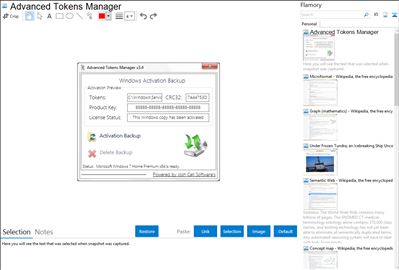
Application info
Advanced Tokens Manager, will help to make a complete and trusted backup of your activation data
Microsoft imposes a limit of activations for each license online, using the program, you can activate offline number of times you want, and enjoy your Genuine Software
*Number of times you want on the same machine [ limited legally by Microsoft Hardware ID ]
The Backup Compatibility is:
Office 2010
Windows 7
Windows Vista
Windows Server 2008 / 2011 Family
* All editions, versions and Service Packs of supported softwares
About:
The Advanced Tokens Manager is total-developed by Josh Cell as principal program engineer and Graphical Elements ;
Alphawaves will be helped with developement, sharing the principal Office 2010 DigitalProductID Decoder and Registry search features, new ideas and other helps ;
CODYQX4 and user_hidden for sharing DigitalProductID decoder methods ;
Advanced Tokens Manager name decompilation: Advanced modules for Windows and Office 2010 Tokens Backup / Restore methods and management .
What is Tokens.dat?
Tokens.dat is a digitally signed file, which stores most of the windows activation files;
All files together have a digital signature that prevents tokens.dat be replaced on other machines, in this case, if used on different machines, will ask for online activation;
I advise making a new backup every change in hardware.
Features:
Virus FREE, no external programs required [ .NET Framework v3.5 only ]
Auto-log for Restore functions
Coded with security features
Very lightweight and fast
Dynamic interface
~5 minutes is estimated time for restore your activation
How important is I have the phone activation?
You do not need to call for Microsoft, entering 25 numbers, and imput 25 characters on the microsoft activation utility ;
You restore the activation in one click ;
You can make changes in hardware, without losing your license [ of non-retail licenses without M$ support ] ;
Engine 100% safe from errors and brick with activation
Integration level may vary depending on the application version and other factors. Make sure that user are using recent version of Advanced Tokens Manager. Please contact us if you have different integration experience.