 AOMEI Partition Assistant and Flamory
AOMEI Partition Assistant and Flamory
Flamory provides the following integration abilities:
- Create and use window snapshots for AOMEI Partition Assistant
- Take and edit AOMEI Partition Assistant screenshots
- Automatically copy selected text from AOMEI Partition Assistant and save it to Flamory history
To automate your day-to-day AOMEI Partition Assistant tasks, use the Nekton automation platform. Describe your workflow in plain language, and get it automated using AI.
Screenshot editing
Flamory helps you capture and store screenshots from AOMEI Partition Assistant by pressing a single hotkey. It will be saved to a history, so you can continue doing your tasks without interruptions. Later, you can edit the screenshot: crop, resize, add labels and highlights. After that, you can paste the screenshot into any other document or e-mail message.
Here is how AOMEI Partition Assistant snapshot can look like. Get Flamory and try this on your computer.
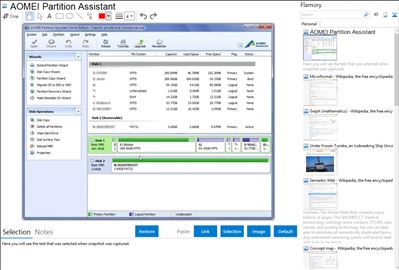
Application info
AOMEI Partition Assistant is a disk partition management software which has earned good reputation among worldwide users. It comes with so many powerful features that you can completely control your hard disk and partition. For example, "Extend Partition Wizard" enables you to increase partition size to completely solve low disk space problem, or you can flexibly manage disk space with "Resize Partition", "Merge Partitions", "Spilt Partition" and "Copy Partition".
AOMEI Partition Assistant embeds sector-level data protection technology. Strictly tested by our R & D team, it enables you to realize more safely partitioning operations as you expected. No matter whether your disk style is MBR or GPT and no matter whether your disk is small or larger than 2TB, our product is able to help you solve various problem of your disk partition.
You could easily resize/move partition, split partition, merge partitions, allocate free space, etc.
Cannot read, shrink or resize exFAT-partitions.
AOMEI Partition Assistant is also known as AOMEI PA. Integration level may vary depending on the application version and other factors. Make sure that user are using recent version of AOMEI Partition Assistant. Please contact us if you have different integration experience.