 AVIAddXSubs and Flamory
AVIAddXSubs and Flamory
Flamory provides the following integration abilities:
- Create and use window snapshots for AVIAddXSubs
- Take and edit AVIAddXSubs screenshots
- Automatically copy selected text from AVIAddXSubs and save it to Flamory history
To automate your day-to-day AVIAddXSubs tasks, use the Nekton automation platform. Describe your workflow in plain language, and get it automated using AI.
Screenshot editing
Flamory helps you capture and store screenshots from AVIAddXSubs by pressing a single hotkey. It will be saved to a history, so you can continue doing your tasks without interruptions. Later, you can edit the screenshot: crop, resize, add labels and highlights. After that, you can paste the screenshot into any other document or e-mail message.
Here is how AVIAddXSubs snapshot can look like. Get Flamory and try this on your computer.
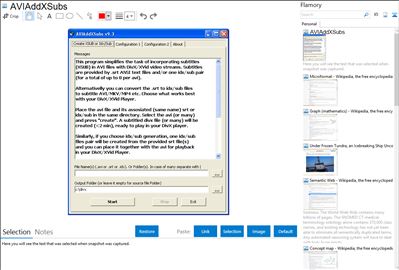
Application info
Add subtitles to DivX files!!!
AVIAddXSubs is a simple to use, free program to subtitle videos converting the original srt files you may have. Its services are useful in cases your hardware player is not able to show the subtitles directly from srt or even if it does the result is not satisfactory. Using AVIAddXSubs and converting the srt you have a variety of options to configure the subtitles as regards font, font size, color, outline, position, etc. This effect is achieved through a srt conversion to another format where the subtitles are stored as bitmaps already prepared in your PC.
This conversion process, takes a few minutes (or a few seconds in many cases) and it doesnt re-encode the video so its quality remains exactly the same. The generated subtitles are "soft", not burned in the picture, so the user is able to activate/deactivate through his/her players remote control the same way it does at normal DVD playback.
Integration level may vary depending on the application version and other factors. Make sure that user are using recent version of AVIAddXSubs. Please contact us if you have different integration experience.