 AXPDF Image to PDF Converter and Flamory
AXPDF Image to PDF Converter and Flamory
Flamory provides the following integration abilities:
- Create and use window snapshots for AXPDF Image to PDF Converter
- Take and edit AXPDF Image to PDF Converter screenshots
- Automatically copy selected text from AXPDF Image to PDF Converter and save it to Flamory history
To automate your day-to-day AXPDF Image to PDF Converter tasks, use the Nekton automation platform. Describe your workflow in plain language, and get it automated using AI.
Screenshot editing
Flamory helps you capture and store screenshots from AXPDF Image to PDF Converter by pressing a single hotkey. It will be saved to a history, so you can continue doing your tasks without interruptions. Later, you can edit the screenshot: crop, resize, add labels and highlights. After that, you can paste the screenshot into any other document or e-mail message.
Here is how AXPDF Image to PDF Converter snapshot can look like. Get Flamory and try this on your computer.
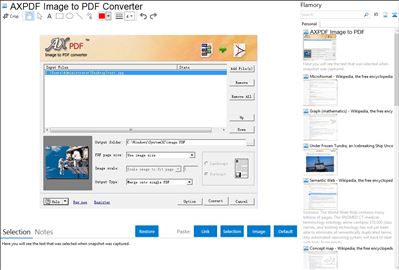
Application info
AXPDF Image to PDF converter is an efficient program that lets you convert your photos, drawings, scanned and faxed images into PDF format. File your images into PDF now and no more exceeding folders for large quantities of them. Quickly get your cool customized E-book with AXPDF converter.
Key Features
Convert Image to PDF including:
* JPG to PDF (JPEG to PDF)
* TIFF to PDF (TIF to PDF)
* Multi-TIFF to PDF
* PNG to PDF
* BMP to PDF
* GIF to PDF
Stand-alone application
* Works independently of Adobe Acrobat.
Batch processing
* Images files are listed for you to sort output image sequences.
Control page sizes
* Auto-adjust page size in conversion or customize page sizes and image scales. More than 40 of paper sizes are ready for you to converter into PDF.
Output page setting
* Merge images into singe PDF or create individual PDF per image.
* Customize image resolution.
* MSet page margin if necessary.
* Insert header and footer.
* Insert text watermark.
* Set PDF information of title, author, subject, keywords, etc.
* Automatically generate bookmark using image file names.
Encrypt PDF files
* Give print, copy and modify permissions to output PDF.
* Secure PDF by a 40-bit or a stronger 128-bit encryption.
* Add passwords for the PDF owner and other users.
Integration level may vary depending on the application version and other factors. Make sure that user are using recent version of AXPDF Image to PDF Converter. Please contact us if you have different integration experience.