 Ayam and Flamory
Ayam and Flamory
Flamory provides the following integration abilities:
- Create and use window snapshots for Ayam
- Take and edit Ayam screenshots
- Automatically copy selected text from Ayam and save it to Flamory history
To automate your day-to-day Ayam tasks, use the Nekton automation platform. Describe your workflow in plain language, and get it automated using AI.
Screenshot editing
Flamory helps you capture and store screenshots from Ayam by pressing a single hotkey. It will be saved to a history, so you can continue doing your tasks without interruptions. Later, you can edit the screenshot: crop, resize, add labels and highlights. After that, you can paste the screenshot into any other document or e-mail message.
Here is how Ayam snapshot can look like. Get Flamory and try this on your computer.
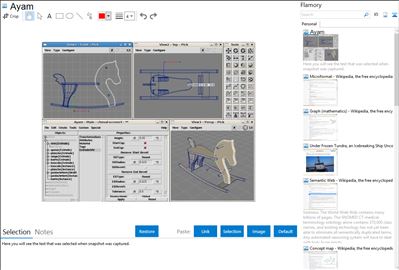
Application info
Ayam is a free 3D modelling environment for the RenderMan interface, distributed under the BSD licence. This means that neither the author nor any contributors make money out of this software.
Ayam features at a glance:
* RIB (RenderMan Interface Bytestream) export and import.
* Support for NURBS curves and (trimmed) NURBS surfaces, Boxes, Quadrics (Sphere, Disk, Cylinder, Cone, Hyperboloid, Paraboloid, and Torus), CSG, MetaBalls, Patch Meshes, Polygonal Meshes, and Subdivision Surfaces.
* NURBS modelling includes approximating and interpolating curves as well as extrude, revolve, sweep, birail, skin and gordon objects with caps, holes, and bevels.
* First modelling environment to support Subdivision NURBS.
* Custom objects that may freely implement their representations (using OpenGL and RIB) and even small GUIs to edit their type specific parameters may be written by the user and dynamically loaded at runtime.
* Scripting interfaces: Tcl, JavaScript; Script objects.
* Misc: instancing, arbitrary number of modeling views, object clipboard, independent property clipboard, console, n-level undo.
* File formats (r/w): RIB, DXF, 3DM, 3DMF, OBJ, X3D.
Integration level may vary depending on the application version and other factors. Make sure that user are using recent version of Ayam. Please contact us if you have different integration experience.