 Back4Sure and Flamory
Back4Sure and Flamory
Flamory provides the following integration abilities:
- Create and use window snapshots for Back4Sure
- Take and edit Back4Sure screenshots
- Automatically copy selected text from Back4Sure and save it to Flamory history
To automate your day-to-day Back4Sure tasks, use the Nekton automation platform. Describe your workflow in plain language, and get it automated using AI.
Screenshot editing
Flamory helps you capture and store screenshots from Back4Sure by pressing a single hotkey. It will be saved to a history, so you can continue doing your tasks without interruptions. Later, you can edit the screenshot: crop, resize, add labels and highlights. After that, you can paste the screenshot into any other document or e-mail message.
Here is how Back4Sure snapshot can look like. Get Flamory and try this on your computer.
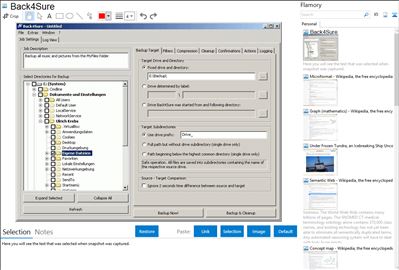
Application info
Back4Sure is a feature-rich backup solution for typical backup use. No VSS Volume Shadow Copy function for open files. The program can make a backup to hard-disk, USB drive or network and can also be compressed using high or low compression settings to a ZIP or 7-zip file of various compression levels, as well as encrypted for security.
Other features include filters to backup or exclude specific file types, a cleanup mode to remove old archives, and creation of one or multiple zip files (separated by directory structure). Backups are saved by directory structure either inside the archive or inside the directory for easy restoring. Users can also use multiple settings profiles, or "job" files.
Some features of Back4Sure:
* Freeware: Back4Sure is unlimited freeware for private and commercial use. Please see the license agreement in the downloadable files for further details.
* Easy folder selection: You can easily select multiple folders from the directory tree to include them into the backup set. Just as easy you can exclude certain folders from the backup.
* Full unicode support: Back4Sure can handle unicode filenames. They are shown correctly in the directory selection tree and will be copied without errors.
* Long paths support: Even very large and deeply nested directory structures (path length up to 32000 characters) are no problem for Back4Sure.
* Efficient filter system: You can easily create filter set to determine which files to include in or to exclude from the backup. And this not only for the whole backup, but also for individual folders.
* Compression option with adjustable directory depth and encryption: Backups may be stored in a compressed format. If you choose to enable compression, you can specify the directory depth from which on all files are packed into a single archive file. This way you can avoid very large archives and improve overall safety of you backup process. Compressed backup archives can also be encrypted.
Integration level may vary depending on the application version and other factors. Make sure that user are using recent version of Back4Sure. Please contact us if you have different integration experience.