 Balsamiq Mockups and Flamory
Balsamiq Mockups and Flamory
Flamory provides the following integration abilities:
- Create and use advanced snapshots for Balsamiq Mockups
- Take and edit Balsamiq Mockups screenshots
- Automatically copy selected text from Balsamiq Mockups and save it to Flamory history
To automate your day-to-day Balsamiq Mockups tasks, use the Nekton automation platform. Describe your workflow in plain language, and get it automated using AI.
Balsamiq Mockups bookmarking
Flamory provides advanced bookmarking for Balsamiq Mockups. It captures screen, selection, text on the page and other context. You can find this bookmark later using search by page content or looking through thumbnail list.
For best experience use Google Chrome browser with Flamory plugin installed.
Screenshot editing
Flamory helps you capture and store screenshots from Balsamiq Mockups by pressing a single hotkey. It will be saved to a history, so you can continue doing your tasks without interruptions. Later, you can edit the screenshot: crop, resize, add labels and highlights. After that, you can paste the screenshot into any other document or e-mail message.
Here is how Balsamiq Mockups snapshot can look like. Get Flamory and try this on your computer.
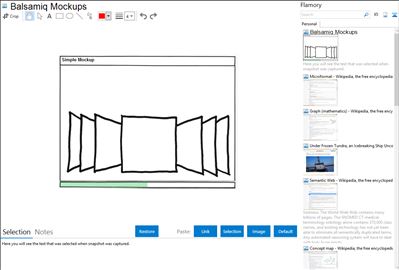
Application info
Using Balsamiq Mockups feels like you are drawing, but its digital, so you can tweak and rearrange controls easily, and the end result is much cleaner. Teams can come up with a design and iterate over it in real-time in the course of a meeting.
Designed for Collaboration
Mockups is designed to help you and your team or clients iterate on wireframes as early in the process as possible, when its cheapest to do so. Here are some of the features that support this goal:
* extreme speed: you can create and tweak designs in real time during a design discussion meeting, whether youre all in the same room or sharing your screen in an online meeting.
* a look no-one is afraid to criticize: wireframes created with Mockups are intentionally rough and low-fidelity. The idea is to encourage as much feedback as possible...no-one will think youll be offended by their input, theyll know immediately that you just threw it together quickly.
* multiple ways to share and get feedback on your designs:
o Mockups exports to common PNG images which can be emailed as attachments, easily embedded in a website or saved in a shared folder.
o Mockups also exports to the clipboard, so that you can simply paste the snapshots to your Word or Powerpoint requirement documents and feature specifications.
o If you are using a plugin version of Mockups, you will be able to embed your Mockups in your wiki pages or bug reports, with access control, versioning and all the great Web Office features youve come to love.
o You can achieve near-real-time collaboration by coupling Mockups for Desktop with a "file sharing in the cloud" service like DropBox (learn more).
o If your colleagues havent bought Mockups, theyll still be able to import your XML code in the free online demo version, tweak it, export it back and email it to you.
o We are currently developing an online version of Mockups (subscription-based), which will have
Balsamiq Mockups is also known as Balsamiq. Integration level may vary depending on the application version and other factors. Make sure that user are using recent version of Balsamiq Mockups. Please contact us if you have different integration experience.