 BareTail and Flamory
BareTail and Flamory
Flamory provides the following integration abilities:
- Create and use window snapshots for BareTail
- Take and edit BareTail screenshots
- Automatically copy selected text from BareTail and save it to Flamory history
To automate your day-to-day BareTail tasks, use the Nekton automation platform. Describe your workflow in plain language, and get it automated using AI.
Screenshot editing
Flamory helps you capture and store screenshots from BareTail by pressing a single hotkey. It will be saved to a history, so you can continue doing your tasks without interruptions. Later, you can edit the screenshot: crop, resize, add labels and highlights. After that, you can paste the screenshot into any other document or e-mail message.
Here is how BareTail snapshot can look like. Get Flamory and try this on your computer.
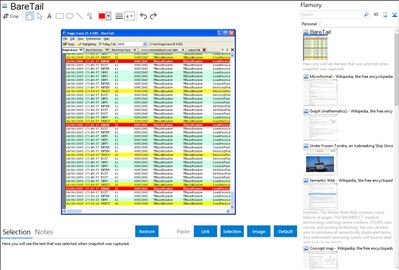
Application info
BareTail is a real-time log file monitoring tool.
Features
Real-time file viewing
* Optimised real-time viewing engine
* View files of any size (> 2GB)
* Scroll to any point in the whole file instantly
* View files over a network
* Configurable line wrapping
* Configurable TAB expansion
* Configurable font, including spacing and offset to maximise use of screen space
Follow tail mode
* View the end of a growing file in real time, no matter how fast the file grows
* Like "tail -f" on Unix systems, but with many more features
Tail multiple files
* Simultaneously monitor multiple files for changes using tabs
* Visual indication on each tab of file status and changes
* Tabs may be positioned on any side of the window and oriented horizontally or vertically
Configurable highlighting
* Lines containing particular strings can be highlighted to help you notice important text
* Highlight colours are fully customisable
International character sets
* Unicode
* UTF-8
* ANSI
* ASCII
Many file formats
* Windows / DOS text files (lines end in CR/LF pairs)
* Unix text files (lines end in LF)
* Microsoft IIS logfiles (and other files terminated with a string of nulls)
Flexible configuration options and storage
* Many configurable user preferences
* Preferences can be saved to a file, the registry or not at all on exit
* Preferences are loaded from a file in the local directory, a file in the application directory or the registry (in that order)
* Preferences can be loaded and saved at any time by the user, and shared with other users
Single small executable, no installer
* No installation needed, start using the tool immediately
* Small executable can be run from the network
* Easy to temporarily install and then completely remove
Integration level may vary depending on the application version and other factors. Make sure that user are using recent version of BareTail. Please contact us if you have different integration experience.