 BibleLightning and Flamory
BibleLightning and Flamory
Flamory provides the following integration abilities:
- Create and use window snapshots for BibleLightning
- Take and edit BibleLightning screenshots
- Automatically copy selected text from BibleLightning and save it to Flamory history
To automate your day-to-day BibleLightning tasks, use the Nekton automation platform. Describe your workflow in plain language, and get it automated using AI.
Screenshot editing
Flamory helps you capture and store screenshots from BibleLightning by pressing a single hotkey. It will be saved to a history, so you can continue doing your tasks without interruptions. Later, you can edit the screenshot: crop, resize, add labels and highlights. After that, you can paste the screenshot into any other document or e-mail message.
Here is how BibleLightning snapshot can look like. Get Flamory and try this on your computer.
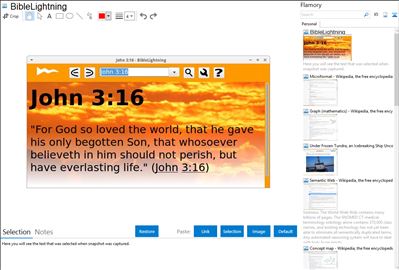
Application info
BibleLightning is is a lightning fast KJV Bible study program, featuring the King James Version and over 240 000 cross references, with a lightweight, easy to use, quickly starting and intuitive interface. BibleLightning lets you search and browse the Bible like the internet, with extensive search on various grammatical forms, clickable links to verses and cross references, and back- and forward buttons. Bibles based on the Textus Receptus are available in several languages. It natively supports both Windows and Ubuntu Linux and comes both in a Graphical User Interface and a Command Line Interface version. BibleLightning contains everything to enable fast and intensive Bible study.
Most Bible study software is bloatware: slow, large, difficult to use. In BibleLightning, everything is just one click away. BibleLightning is lightweight, fast, intuitive and easy to use.
BibleLightning is suitable for anyone who wants to search and study the Bible: Bible readers, kids, parents, pastors, scholars etc. It is ideal for preparing sermons and papers and to make beautiful screencasts.
Integration level may vary depending on the application version and other factors. Make sure that user are using recent version of BibleLightning. Please contact us if you have different integration experience.