 BitSpirit and Flamory
BitSpirit and Flamory
Flamory provides the following integration abilities:
- Create and use window snapshots for BitSpirit
- Take and edit BitSpirit screenshots
- Automatically copy selected text from BitSpirit and save it to Flamory history
To automate your day-to-day BitSpirit tasks, use the Nekton automation platform. Describe your workflow in plain language, and get it automated using AI.
Screenshot editing
Flamory helps you capture and store screenshots from BitSpirit by pressing a single hotkey. It will be saved to a history, so you can continue doing your tasks without interruptions. Later, you can edit the screenshot: crop, resize, add labels and highlights. After that, you can paste the screenshot into any other document or e-mail message.
Here is how BitSpirit snapshot can look like. Get Flamory and try this on your computer.
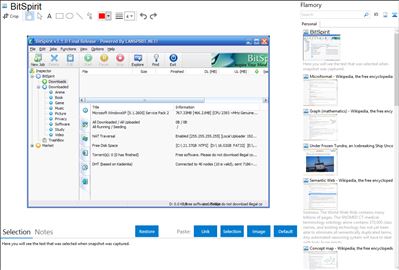
Application info
BitSpirit is a very powerful and easy-to-use BitTorrent client that provides not only full BitTorrent protocol implementation but also many personalization features.
BitSpirit supports simultaneous downloads, download queue, UPNP port-maping, NAT traversal(UDP transport), select downloads from multiple files torrent package, disk cache, chatting with other peers, torrent market, ip-filter, etc. In 3.0 or above versions of BitSpirit, it also supports DHT network - which is based on Kademlia protocol - and fully compatible with Bittorrent official client.
Here are some key features of "BitSpirit":
Clean UI, Multiple simultaneous downloads
Torrent Share
Preview while downloading
Trackerless support (Mainline DHT, v3.0.0+)
Multi-tracker support
Disk cache
Fast job resume
File selecting support
UPnP, NAT Traversal support
Protocol Encryption
Easy-to-use download management
Shutdown computer when job done
HTTP/SOCKS4/5 proxy support
High speed & Low CPU usage
Unicode support (v3.5.0+)
IPv6 support (v3.6.0+)
Scheduled Tasks (v3.6.0+)
Private Tracker support (v3.6.0+)
magnet links support (v3.6.0+)
Integration level may vary depending on the application version and other factors. Make sure that user are using recent version of BitSpirit. Please contact us if you have different integration experience.