 Black Ink and Flamory
Black Ink and Flamory
Flamory provides the following integration abilities:
- Create and use window snapshots for Black Ink
- Take and edit Black Ink screenshots
- Automatically copy selected text from Black Ink and save it to Flamory history
To automate your day-to-day Black Ink tasks, use the Nekton automation platform. Describe your workflow in plain language, and get it automated using AI.
Screenshot editing
Flamory helps you capture and store screenshots from Black Ink by pressing a single hotkey. It will be saved to a history, so you can continue doing your tasks without interruptions. Later, you can edit the screenshot: crop, resize, add labels and highlights. After that, you can paste the screenshot into any other document or e-mail message.
Here is how Black Ink snapshot can look like. Get Flamory and try this on your computer.
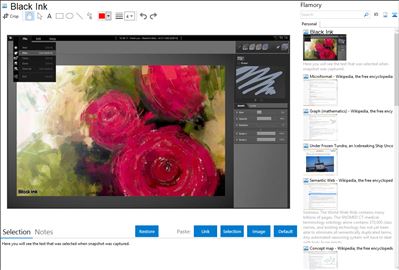
Application info
Black Ink is a digital painting software that uses your computer's rendering hardware to provide a perfectly responsive experience no matter your picture's size.
Black Ink doesn't copy other software solutions, it creates new graphic tools.
It stands as a "generative art" software because it doesn't try to mimic watercolor or oil painting, it takes advantage of the full potential of your computer to create new possibilities such as stroke gradients and color generation from user-provided pictures.
Responsiveness is its greatest asset. Painting is always immediate and responsive, without any computer generated lag even on very high resolutions.
Black Ink also comes with a different approach on user experience : Instant access to brush parameters with settings history and color history, instant preview and brush customization with real time settings windows, and much more user-friendly innovations.
Integration level may vary depending on the application version and other factors. Make sure that user are using recent version of Black Ink. Please contact us if you have different integration experience.