 BlueSpice for MediaWiki and Flamory
BlueSpice for MediaWiki and Flamory
Flamory provides the following integration abilities:
- Create and use window snapshots for BlueSpice for MediaWiki
- Take and edit BlueSpice for MediaWiki screenshots
- Automatically copy selected text from BlueSpice for MediaWiki and save it to Flamory history
To automate your day-to-day BlueSpice for MediaWiki tasks, use the Nekton automation platform. Describe your workflow in plain language, and get it automated using AI.
Screenshot editing
Flamory helps you capture and store screenshots from BlueSpice for MediaWiki by pressing a single hotkey. It will be saved to a history, so you can continue doing your tasks without interruptions. Later, you can edit the screenshot: crop, resize, add labels and highlights. After that, you can paste the screenshot into any other document or e-mail message.
Here is how BlueSpice for MediaWiki snapshot can look like. Get Flamory and try this on your computer.
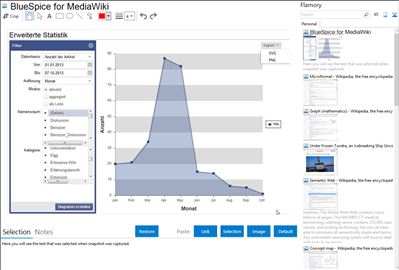
Application info
This freely available OpenSource Software Wikipedia’s popular software engine MediaWiki into a fully-fledged EnterpriseWiki solution. Companies can continue cherishing MediaWiki’s numerous advantages and automation capabilities; with BlueSpice, they can now work even more comfortably, safely and more effectively.
Compered with basic MediaWiki, BlueSpice provides, amongst other, the following enhancements:
1. Comfortable and sophisticated rights and user management capabilities.
2. WYSIWYG-Editor: Working with MediaWiki is now as comfortable as working with any other office application.
3. Workflows, review and sign-off procedures.
4. Easy uploading and inserting categories, images, links and files
5. Creating Checklists
6. Flexiskin: Changing colours, order and logo of the wiki. By the way it is also possible to create different skins for different namespaces.
7. Dashboards: As a user or a admin get the information you need at one spot
Numerous additionally available modules allow, for example,
- printing of whole books, chapters or individual pages in your own corporate design.
- editing of existing books and creating new books via Drag’n’Drop.
- professional translation management.
- embedding of numerous Internetapplications in public wikis.
- Linking up of document management systems like Microsoft Sharepoint; as well as Wordpress etc.
Further advantages with respect to the management and administration of your wiki:
BlueSpice is free, OpenSource und not subject to any restrictions with regards to the number of users. There are no licence or other additional costs, no matter how many employees are using the software.
- Existing content is not changed or lost when installing BlueSpice. BlueSpice is simply installed on top of your existing MediaWiki.
- Receive support directly from the software’s manufacturer. The support agents who will aid you have helped to develop and build BlueSpice; they know what they are talking about.
Integration level may vary depending on the application version and other factors. Make sure that user are using recent version of BlueSpice for MediaWiki. Please contact us if you have different integration experience.