 BurnOn CD/DVD and Flamory
BurnOn CD/DVD and Flamory
Flamory provides the following integration abilities:
- Create and use window snapshots for BurnOn CD/DVD
- Take and edit BurnOn CD/DVD screenshots
- Automatically copy selected text from BurnOn CD/DVD and save it to Flamory history
To automate your day-to-day BurnOn CD/DVD tasks, use the Nekton automation platform. Describe your workflow in plain language, and get it automated using AI.
Screenshot editing
Flamory helps you capture and store screenshots from BurnOn CD/DVD by pressing a single hotkey. It will be saved to a history, so you can continue doing your tasks without interruptions. Later, you can edit the screenshot: crop, resize, add labels and highlights. After that, you can paste the screenshot into any other document or e-mail message.
Here is how BurnOn CD/DVD snapshot can look like. Get Flamory and try this on your computer.
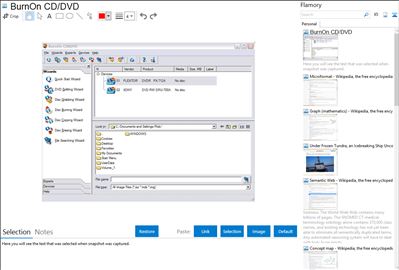
Application info
BurnOn CD/DVD is a freeware CD - DVD burning and mastering application.
Backup and duplicate unencrypted CD/DVD media in 1:1 mode
Split DVD-Video movies (convert DVD9 movie to set of the two DVD-R(-RW, +R, +RW, -RAM) movie titles)
Note: This app will not copy CSS protected discs
Create your own data, audio and video CD/DVD compilations
Extract data and audio tracks from CD/DVD media to individual files on your hard disk
Record existing ISO9660/Joliet and UDF images to CD/DVD media
Key features of BurnON CD/DVD:
All MMC compatible CD/DVD recorders (CD-R/W, DVD-R/W, DVD+R/W and DVD-RAM) are supported
UDF file system mastering (UDF 1.02, 1.50 and 2.01)
ISO9660 file system mastering (including Joliet UNICODE extensions)
Session import (appending already created CDs/DVDs)
Bridge file system (ISO9660/UDF for DVD-Video creation) mastering
Audio content processing
Track-At-Once and Disc-At-Once (RAW) recording modes
DVD-Video authoring code (make own movie from the set of the VOB files)
Track-At-Once and Disc-At-Once (RAW) recording modes
El Torito (bootable CD/DVD)
DVD9 ? 2 DVD-R(+R) convertion ( Will not convert CSS protected DVDs )
BurnOn CD/DVD is also known as BurnOn. Integration level may vary depending on the application version and other factors. Make sure that user are using recent version of BurnOn CD/DVD. Please contact us if you have different integration experience.