 CallGraph Skype Recorder and Flamory
CallGraph Skype Recorder and Flamory
Flamory provides the following integration abilities:
- Create and use window snapshots for CallGraph Skype Recorder
- Take and edit CallGraph Skype Recorder screenshots
- Automatically copy selected text from CallGraph Skype Recorder and save it to Flamory history
To automate your day-to-day CallGraph Skype Recorder tasks, use the Nekton automation platform. Describe your workflow in plain language, and get it automated using AI.
Screenshot editing
Flamory helps you capture and store screenshots from CallGraph Skype Recorder by pressing a single hotkey. It will be saved to a history, so you can continue doing your tasks without interruptions. Later, you can edit the screenshot: crop, resize, add labels and highlights. After that, you can paste the screenshot into any other document or e-mail message.
Here is how CallGraph Skype Recorder snapshot can look like. Get Flamory and try this on your computer.
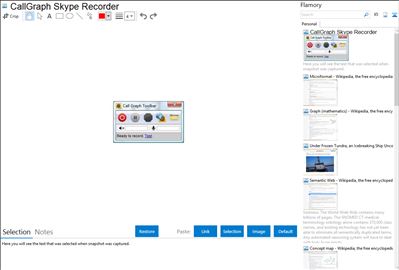
Application info
CallGraph Recorder for Skype is a desktop application. It is available currently only for PC's. After you have downloaded and installed CallGraph Skype Recorder it will connect to Skype application running on your PC and record your conversations in an mp3 or wav format. The files are stored on your My Documents\My Call Graphs folder by default and can be edited by any standard Audio Editor. It is ideally suited for recording podcasts and phone interviews since it can record both Skype P2P and SkypeOut/SkypeIn calls.
CallGraph Skype Recorder is supported via advertisements in the CallGraph Browser which is an advanced User Interface for managing/cataloging your recordings. The CallGraph Browser is entirely optional; you can choose not to use it and manage your recording directly from the folder where the recorded files are stored. You can also configure the folder where the files are stored from settings.
CallGraph does not have any limits or restrictions whatsoever. You can record for as long as you want and as many calls as you want. There are no hidden costs. We provide it so as to enable the customers of our transcription service to easily record high quality phone interviews conducted over Skype.
CallGraph is completely safe for your computer. It has been tested by various third parties and has been certified as Spyware/Malware free.
CallGraph Skype Recorder is also known as CallGraph, CallGraph Recorder for Skype, CallGraph Recorder. Integration level may vary depending on the application version and other factors. Make sure that user are using recent version of CallGraph Skype Recorder. Please contact us if you have different integration experience.