 ChemDoodle and Flamory
ChemDoodle and Flamory
Flamory provides the following integration abilities:
- Create and use window snapshots for ChemDoodle
- Take and edit ChemDoodle screenshots
- Automatically copy selected text from ChemDoodle and save it to Flamory history
To automate your day-to-day ChemDoodle tasks, use the Nekton automation platform. Describe your workflow in plain language, and get it automated using AI.
Screenshot editing
Flamory helps you capture and store screenshots from ChemDoodle by pressing a single hotkey. It will be saved to a history, so you can continue doing your tasks without interruptions. Later, you can edit the screenshot: crop, resize, add labels and highlights. After that, you can paste the screenshot into any other document or e-mail message.
Here is how ChemDoodle snapshot can look like. Get Flamory and try this on your computer.
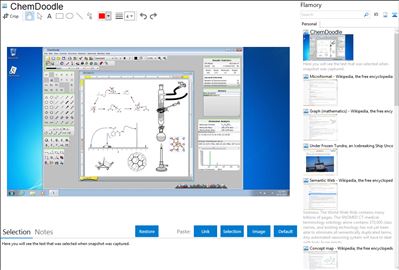
Application info
If you are looking for a chemical sketcher or an alternative to your current chemical drawing application, there is no better choice than ChemDoodle. ChemDoodle works on all operating systems (both 32 and 64 bit), has one of the largest feature sets in the industry, has the most customizable graphics, pastes scalable vector graphics into Microsoft Office, iWork and OpenOffice (among others), and can read and write all of our competitors’ formats. This is in addition to our web and mobile ChemDoodle extensions!
NOTE: ChemDoodle® Mobile is accessed with your ChemDoodle account that is provided to you for free when you purchase ChemDoodle desktop. You can use the Guest account to access this app without purchasing ChemDoodle, but you will not be able to save your drawings.
ChemDoodle Mobile is the iPhone and iPad companion to the popular chemical publishing desktop application, ChemDoodle. ChemDoodle Mobile is a calculator for drawn organic structures. There are four main windows: Draw, Calculate, Spectra and Help. The Draw window shows a typical ChemDoodle sketcher, where you can draw and store your structures. The Calculate page calculates properties and the Spectra page simulates NMR spectra. All spectra are interactive. The Help page contains a thorough help guide.
Calculations:
1. Molecular Formula
2. Molecular Mass
3. Monoisotopic Mass
4. Degree of Unsaturation
5. Hydrogen Bond Acceptors
6. Hydrogen Bond Donors
7. Average Molecular Polarizability
8. Molar Refractivity
9. Polar Surface Area
10. logP
Spectra:
1. Mass Parent Peak (Isotopic Distribution)
2. 1H NMR
3. 13C NMR
Integration level may vary depending on the application version and other factors. Make sure that user are using recent version of ChemDoodle. Please contact us if you have different integration experience.