 Chrono Namer and Flamory
Chrono Namer and Flamory
Flamory provides the following integration abilities:
- Create and use window snapshots for Chrono Namer
- Take and edit Chrono Namer screenshots
- Automatically copy selected text from Chrono Namer and save it to Flamory history
To automate your day-to-day Chrono Namer tasks, use the Nekton automation platform. Describe your workflow in plain language, and get it automated using AI.
Screenshot editing
Flamory helps you capture and store screenshots from Chrono Namer by pressing a single hotkey. It will be saved to a history, so you can continue doing your tasks without interruptions. Later, you can edit the screenshot: crop, resize, add labels and highlights. After that, you can paste the screenshot into any other document or e-mail message.
Here is how Chrono Namer snapshot can look like. Get Flamory and try this on your computer.
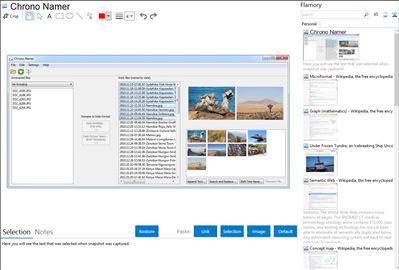
Application info
Chrono Namer is a photo organizing tool. It rename images to time-formatted name. Beside photos it also handles audio and video files.
Usually Cameras, cell phones etc. name their images with an index number. This makes it easy to sort the images from one camera. But it doesn't work if you want to sort them together with images from other cameras. The solution is to rename the images to a date and time format that can be sorted in chronological order. Then it doesn't matter from which camera you get the images. They will be sorted by when they were taken anyway.
Chrono Namer also makes it possible to easily append extra text in the end of the filename on large selections of images. This may be the name of a place from e.g. a trip. But also a name of an event. The text makes it easier to find the right files and to remember.
Chrono Namer can also be used for viewing the images, video clips, sound etc. The appended text to the filename, described above, can be viewed during the slideshow. The slideshow feature supports most of the standard image-, video- and audio- formats. Files that are not directly supported by Chrono Namer, can still be viewed if you set up an external viewer for that particular file type.
Integration level may vary depending on the application version and other factors. Make sure that user are using recent version of Chrono Namer. Please contact us if you have different integration experience.