 Ciuvo and Flamory
Ciuvo and Flamory
Flamory provides the following integration abilities:
- Create and use window snapshots for Ciuvo
- Take and edit Ciuvo screenshots
- Automatically copy selected text from Ciuvo and save it to Flamory history
To automate your day-to-day Ciuvo tasks, use the Nekton automation platform. Describe your workflow in plain language, and get it automated using AI.
Screenshot editing
Flamory helps you capture and store screenshots from Ciuvo by pressing a single hotkey. It will be saved to a history, so you can continue doing your tasks without interruptions. Later, you can edit the screenshot: crop, resize, add labels and highlights. After that, you can paste the screenshot into any other document or e-mail message.
Here is how Ciuvo snapshot can look like. Get Flamory and try this on your computer.
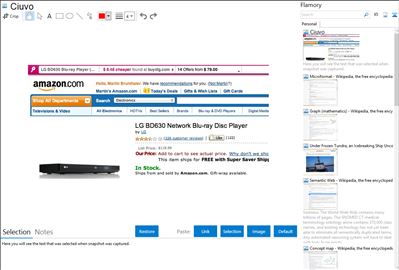
Application info
Ciuvo is a browser add-on which finds the best deal for you! It enhances your web experience by presenting contextually relevant information in real-time. It provides not just with the best price but also with relevant videos, pictures, customer reviews and availability near your location!
More information about Ciuvo can be found in this video or visit Ciuvo on Facebook for latest news.
Ciuvo is available for Google Chrome, Mozilla Firefox, Opera, Apple Safari and Internet Explorer 8 & 9 (Windows only).
How Ciuvo works
Once you visit an online shop or a product-related web page, Ciuvo gets active and analyzes the content of this page in the background, in order to read all relevant attributes of the offered product. If Ciuvo finds other offers or additional information for the product, those will be presented in a separate toolbar in your web browser. The best price will be shown directly in the Ciuvo Bar. All other offers or information (other offers, customer reviews, product videos) are displayed in their dedicated bubbles which will appear when you move the mouse on the appropriate category in the Ciuvo toolbar.
Depending on the availability of alternative offers and more information about a product may the duration of the search query vary. (between a few milliseconds to a few seconds).
Ciuvo is available for Austria, France, Germany, Poland, UK and US.
Integration level may vary depending on the application version and other factors. Make sure that user are using recent version of Ciuvo. Please contact us if you have different integration experience.