 ClickTeam Install Creator and Flamory
ClickTeam Install Creator and Flamory
Flamory provides the following integration abilities:
- Create and use window snapshots for ClickTeam Install Creator
- Take and edit ClickTeam Install Creator screenshots
- Automatically copy selected text from ClickTeam Install Creator and save it to Flamory history
To automate your day-to-day ClickTeam Install Creator tasks, use the Nekton automation platform. Describe your workflow in plain language, and get it automated using AI.
Screenshot editing
Flamory helps you capture and store screenshots from ClickTeam Install Creator by pressing a single hotkey. It will be saved to a history, so you can continue doing your tasks without interruptions. Later, you can edit the screenshot: crop, resize, add labels and highlights. After that, you can paste the screenshot into any other document or e-mail message.
Here is how ClickTeam Install Creator snapshot can look like. Get Flamory and try this on your computer.
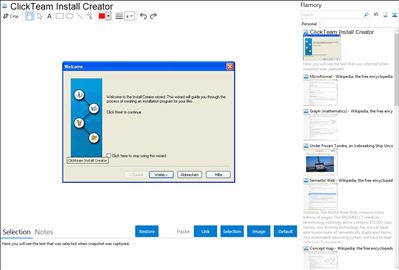
Application info
Spend your time developing your creations not building the installers. Download the fully functional freeware version of Install Creator and create your first installation in less than one minute!
Everything in one compressed distributable executable file
Follows the standards seen in all installation programs
Full-featured dialog box editor to customize your installers screen
Every text is customizable
Creates icons and folder in Windows start menu
Automatic floppy disk spanning
Automatic installation of Fonts
Automatic installation of ActiveX controls
Automatic installation of screen-savers
Handle DLL installation and de-installation counters
Optional icon on the desktop
Display a text or web page at the end of an installation
Launch other programs at the end of an installation
Complete de-installer
Ability to remove keys from the registry
Multilingual templates and you can make your own language translations
Integration level may vary depending on the application version and other factors. Make sure that user are using recent version of ClickTeam Install Creator. Please contact us if you have different integration experience.