 CloudView NMS and Flamory
CloudView NMS and Flamory
Flamory provides the following integration abilities:
- Create and use window snapshots for CloudView NMS
- Take and edit CloudView NMS screenshots
- Automatically copy selected text from CloudView NMS and save it to Flamory history
To automate your day-to-day CloudView NMS tasks, use the Nekton automation platform. Describe your workflow in plain language, and get it automated using AI.
Screenshot editing
Flamory helps you capture and store screenshots from CloudView NMS by pressing a single hotkey. It will be saved to a history, so you can continue doing your tasks without interruptions. Later, you can edit the screenshot: crop, resize, add labels and highlights. After that, you can paste the screenshot into any other document or e-mail message.
Here is how CloudView NMS snapshot can look like. Get Flamory and try this on your computer.
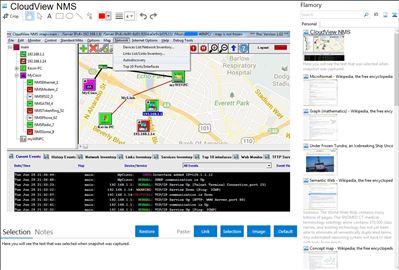
Application info
CloudView is a standards-based network management and monitoring system (NMS). It can auto-discover, monitor and perform many functions with any vendor SNMP or TCP/IP devices. It provides consistent geographical view of your whole network (thousands of IP nodes and hundreds thousands of switching ports), helps with its configuration, monitoring and troubleshooting. It is client-server system which allows secure performing NMS functions by multiple remote users simultaneously. CloudView can be successfully used in both enterprise and service provider networks with carrier-grade reliability. It is scalable for any network size. It is supported on multiple platforms including Windows, Linux, Mac OS and Solaris. It can be accessed remotely from any platform including mobile devices. Multiple network protocols standards are supported, including SNMPv1, SNMPv2 and SNMPv3 with AES-128 security. It is also successfully used in SCADA (supervisory control and data acquisition) solutions as a large scale industrial control system (ICS). When access to managed devices is blocked by a corporate firewall, network address translation (NAT) mechanism or manged devices do not have a permanent IP address (i.e. DHCP) , CloudView offers optional multi-platform agent software which can be installed on the devices to overcome the above problems without VPN.
CloudView NMS is also known as CloudView. Integration level may vary depending on the application version and other factors. Make sure that user are using recent version of CloudView NMS. Please contact us if you have different integration experience.