 Compendium and Flamory
Compendium and Flamory
Flamory provides the following integration abilities:
- Create and use window snapshots for Compendium
- Take and edit Compendium screenshots
- Automatically copy selected text from Compendium and save it to Flamory history
To automate your day-to-day Compendium tasks, use the Nekton automation platform. Describe your workflow in plain language, and get it automated using AI.
Screenshot editing
Flamory helps you capture and store screenshots from Compendium by pressing a single hotkey. It will be saved to a history, so you can continue doing your tasks without interruptions. Later, you can edit the screenshot: crop, resize, add labels and highlights. After that, you can paste the screenshot into any other document or e-mail message.
Here is how Compendium snapshot can look like. Get Flamory and try this on your computer.
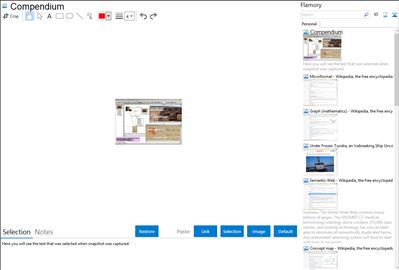
Application info
Compendium is a software tool providing a flexible visual interface for managing the connections between information and ideas.
Many people use Compendium to manage their personal digital information resources, since you can drag+drop in any document, website, email, image, etc, organise them visually, and then connect ideas, arguments and decisions to these. Compendium thus becomes the glue that allows you to pool and make sense of disparate material that would otherwise remain fragmented in different software applications. You can assign your own keyword tags to these elements (icons), create your own palettes of icons that have special meanings, overlay maps on top of background images, and place/edit a given icon in many different places at once: things dont always fit neatly into just one box in real life.
Integration level may vary depending on the application version and other factors. Make sure that user are using recent version of Compendium. Please contact us if you have different integration experience.