 Conceal and Flamory
Conceal and Flamory
Flamory provides the following integration abilities:
- Create and use window snapshots for Conceal
- Take and edit Conceal screenshots
- Automatically copy selected text from Conceal and save it to Flamory history
To automate your day-to-day Conceal tasks, use the Nekton automation platform. Describe your workflow in plain language, and get it automated using AI.
Screenshot editing
Flamory helps you capture and store screenshots from Conceal by pressing a single hotkey. It will be saved to a history, so you can continue doing your tasks without interruptions. Later, you can edit the screenshot: crop, resize, add labels and highlights. After that, you can paste the screenshot into any other document or e-mail message.
Here is how Conceal snapshot can look like. Get Flamory and try this on your computer.
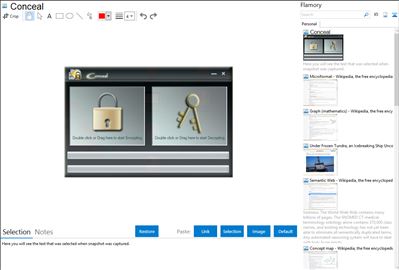
Application info
Conceal is an Encryption utility. With Conceal you can encrypt/decrypt your important data files on the system.
Encrypt any file type of any size, in an easy and fast way !
Conceal offers a solution to protect your files on your system by Encrypting them in a user-friendly way.
Just Drag and Drop your files on the panel and its all there !
Provide a Destination, where to save your Encrypted file and a password to encrypt it. Simple as that !
Conceal provides a set of options to the user while encrypting the file.
You can select the algorithm for encrypting your file as per you personal/organizational needs.
A brief account for each of these algorithms is written to give user a basic idea of the differences in using these specific algorithms. Its indicated in terms of overall data security and time of execution of the algorithm.
This will assist you in making a correct choice.
When you havent selected any of the options, then Conceal chooses a default algorithm for Encryption, which is the Data Encryption Standard(DES).
Amongst the four indicated options for encryption, Conceal also offers its custom algorithm for encryption, called the "Fast Encrypt".
This will be useful if "High speed" is preffered above "High security".
From security perspective, Fast Encrypt works well in case of all binary files except those which notepad compatible.
Another distinctive aspect of Fast Encrypt is that it will take a constant amount of time while encrypting files ranging from a few KBs to as large as in GBs.
So you need not worry if you remembered at last instant that some of your larger files on the system arent safe.. Fast Encrypt will assist you there.
Integration level may vary depending on the application version and other factors. Make sure that user are using recent version of Conceal. Please contact us if you have different integration experience.