 Cool Reader and Flamory
Cool Reader and Flamory
Flamory provides the following integration abilities:
- Create and use window snapshots for Cool Reader
- Take and edit Cool Reader screenshots
- Automatically copy selected text from Cool Reader and save it to Flamory history
To automate your day-to-day Cool Reader tasks, use the Nekton automation platform. Describe your workflow in plain language, and get it automated using AI.
Screenshot editing
Flamory helps you capture and store screenshots from Cool Reader by pressing a single hotkey. It will be saved to a history, so you can continue doing your tasks without interruptions. Later, you can edit the screenshot: crop, resize, add labels and highlights. After that, you can paste the screenshot into any other document or e-mail message.
Here is how Cool Reader snapshot can look like. Get Flamory and try this on your computer.
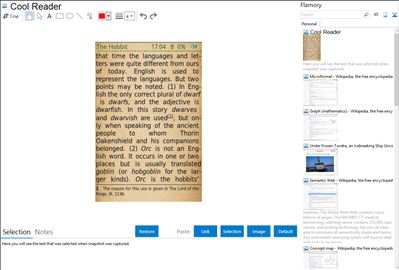
Application info
Cool Reader is fast and small cross-platform XML/CSS based eBook reader for desktops and handheld devices. Understands a number of text document formats, suppurt OPDS (in new ui-opengl version). Fully customizable palette, text reformatting with any font size, font antialiasing, extra smooth scrolling and a lot of other features turn reading into a pleasure. Read Aloud function saves your eyes.
Features:
* Read electronic books in FB2, TXT, RTF, DOC, TCR, HTML, EPUB, CHM, PDB, MOBI formats
* Stylesheet support
* A lot of customizations for better reading performance
Android version features:
- selection of the file to open the file via the built browser or from an external file manager
- support online catalogs of books (OPDS)
- a list of recently opened files
- change the font to use custom fonts, font size, fat content, inversion
- font smoothing
- support for external files CSS (Cool reader WiKi CSS)
- flipping book joystick / touch screen / volume keys
- jump to a page by number and percentage
- bookmarks
- contents of a book
- search Text
- page turning animation (as in paper book or shift)
- book covers in the list of books
- Rotate the image sensor
- separate menu button menu in the list of books
- texture background page
- custom actions on tap-zones
- configurable action buttons
- the ability to lock the touch screen and trackball
- autorepeat paging
- Support for installation on SD 2.2
- following a link - long press, return - through the menu or on the designated button or tap zone action
- Entering text selection - through the menu (you can also assign a button or tap-zone)
- Optional text selection - double-tapa
- highlighted text is copied to the clipboard
- search for words in a dictionary - Fora Dictionary or ColorDict
- Adjusting the brightness slide along the left edge of the screen
- Sorting books in the browser files by name, author, title, file
Win32, Linux, Android. Ported on some eInk based devices-
Cool Reader is also known as CoolReader. Integration level may vary depending on the application version and other factors. Make sure that user are using recent version of Cool Reader . Please contact us if you have different integration experience.