 Cool Timer and Flamory
Cool Timer and Flamory
Flamory provides the following integration abilities:
- Create and use window snapshots for Cool Timer
- Take and edit Cool Timer screenshots
- Automatically copy selected text from Cool Timer and save it to Flamory history
To automate your day-to-day Cool Timer tasks, use the Nekton automation platform. Describe your workflow in plain language, and get it automated using AI.
Screenshot editing
Flamory helps you capture and store screenshots from Cool Timer by pressing a single hotkey. It will be saved to a history, so you can continue doing your tasks without interruptions. Later, you can edit the screenshot: crop, resize, add labels and highlights. After that, you can paste the screenshot into any other document or e-mail message.
Here is how Cool Timer snapshot can look like. Get Flamory and try this on your computer.
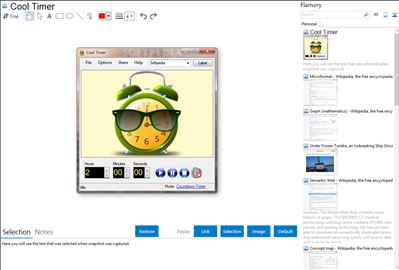
Application info
Key Features
Optional graphical visualization of time passage using any of several built-in images or your own.
Three modes: countdown, alarm clock, or stopwatch.
Run several instances of the program and label each one in its title bar.
Optionally show cool, scrolling LED-style, customizable marquee message when alarm goes off.
Great for teachers in the classroom.
Limit kids' time on video games or computer.
Many built-in sounds to use as an alarm.
Can be set for up to 1000 hours in countdown mode.
Time digits can be shown full screen for easy viewing even from across the room.
Save and reload preset countdown or wake times.
Absolutely free!
Integration level may vary depending on the application version and other factors. Make sure that user are using recent version of Cool Timer. Please contact us if you have different integration experience.