 CoolTweak and Flamory
CoolTweak and Flamory
Flamory provides the following integration abilities:
- Create and use window snapshots for CoolTweak
- Take and edit CoolTweak screenshots
- Automatically copy selected text from CoolTweak and save it to Flamory history
To automate your day-to-day CoolTweak tasks, use the Nekton automation platform. Describe your workflow in plain language, and get it automated using AI.
Screenshot editing
Flamory helps you capture and store screenshots from CoolTweak by pressing a single hotkey. It will be saved to a history, so you can continue doing your tasks without interruptions. Later, you can edit the screenshot: crop, resize, add labels and highlights. After that, you can paste the screenshot into any other document or e-mail message.
Here is how CoolTweak snapshot can look like. Get Flamory and try this on your computer.
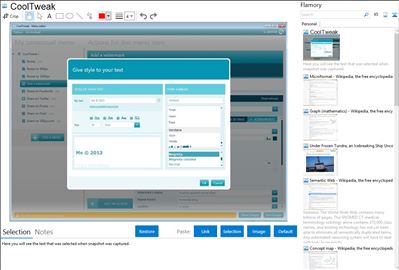
Application info
Resize, add watermarks and share your pictures with a single click.
CoolTweak is a nice tool that expands the use of right-click menus on the OS level with actions you are able to tweak to fit your needs.
With Cooltweak, you are able to right click files and folders to finish actions that without it, would need separate program to accomplish.
For instance, right-clicking a picture will enable you to resize or crop the image instantly. You may also add your personal watermark and share your pictures online. It is like having a basic image editor and advanced file manipulator completely from your Windows Computer.
Cooltweak also enables you to easily customize your right-click menu. You are able to sort the order of the menu, and even change each action to suit your needs. For instance, you are able to set up and rapidly resize a picture to a certain size with just one click. It also works for several files, enabling you to edit images en masse.
This tool is ideal for photographers, power users or anybody who want to control their picture files without requiring a picture editor. Cooltweak saves lots of time, and a lot of unneeded clicks.
Integration level may vary depending on the application version and other factors. Make sure that user are using recent version of CoolTweak. Please contact us if you have different integration experience.