 CyberGhost VPN and Flamory
CyberGhost VPN and Flamory
Flamory provides the following integration abilities:
- Create and use window snapshots for CyberGhost VPN
- Take and edit CyberGhost VPN screenshots
- Automatically copy selected text from CyberGhost VPN and save it to Flamory history
To automate your day-to-day CyberGhost VPN tasks, use the Nekton automation platform. Describe your workflow in plain language, and get it automated using AI.
Screenshot editing
Flamory helps you capture and store screenshots from CyberGhost VPN by pressing a single hotkey. It will be saved to a history, so you can continue doing your tasks without interruptions. Later, you can edit the screenshot: crop, resize, add labels and highlights. After that, you can paste the screenshot into any other document or e-mail message.
Here is how CyberGhost VPN snapshot can look like. Get Flamory and try this on your computer.
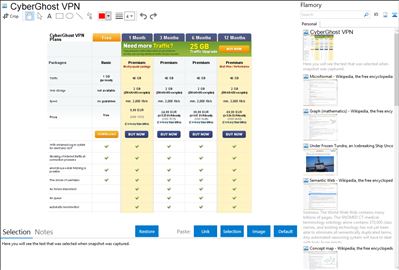
Application info
Make yourself invisible with SimonTools CyberGhost VPN. Its anonymization services give you complete privacy when surfing, downloading, and sharing files on the Internet.
CyberGhost is available both, as free and paid service. Free up to a max. Traffic of 1 GB per month. Premium up to 40 GB of traffic per month.
The CyberGhost client software connects you with an online server via a so-called tunnel that transmits all data in encrypted form, currently giving you 100% protection from eavesdroppers. The Internet pages you visit only see the address of our VPN server, not your private IP address. In this way, you are ensured total anonymity.
The connection occurs in two steps. First a connection is created using 1024-bit SSL encryption. Then a unique 128-bit AES key is produced through which your data transmission takes place.
Available in five languages: English, German, French, Italian, Spanish
CyberGhost VPN is also known as CyberGhost. Integration level may vary depending on the application version and other factors. Make sure that user are using recent version of CyberGhost VPN. Please contact us if you have different integration experience.