 DAEMON Tools and Flamory
DAEMON Tools and Flamory
Flamory provides the following integration abilities:
- Create and use window snapshots for DAEMON Tools
- Take and edit DAEMON Tools screenshots
- Automatically copy selected text from DAEMON Tools and save it to Flamory history
To automate your day-to-day DAEMON Tools tasks, use the Nekton automation platform. Describe your workflow in plain language, and get it automated using AI.
Screenshot editing
Flamory helps you capture and store screenshots from DAEMON Tools by pressing a single hotkey. It will be saved to a history, so you can continue doing your tasks without interruptions. Later, you can edit the screenshot: crop, resize, add labels and highlights. After that, you can paste the screenshot into any other document or e-mail message.
Here is how DAEMON Tools snapshot can look like. Get Flamory and try this on your computer.
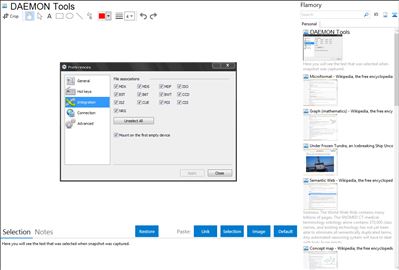
Application info
DAEMON Tools Lite is an advanced application for Microsoft Windows which provides one of the best optical media emulation in the industry. You can mount *.mdx, *.mds/*.mdf, *.iso, *.b5t, *.b6t, *.bwt, *.ccd, *.cdi, *.cue, *.nrg, *.pdi, *.isz disc images to a virtual drive. Make .iso, *.mds/*.mdf and *.mdx images of CD/DVD/Blu-ray discs.
DAEMON Tools Pro comes with two possible licences (standard & advanced) and enables you to emulate not only CD/DVD drives but also HD DVD and Blu-ray ones. The maximum number of virtual drives that you can mount with images simultaneously is up to 32. DAEMON Tools Pro Advanced has a special feature for advanced users — possibility to emulate up to 4 IDE virtual devices.
DAEMON Tools Ultra is a brand-new software that combines all the features of Pro series and has additional functions like an ability to create TrueCrypt images, encrypt discs and USB sticks, make and use VHD and RAM disks. Also, DAEMON Tools Ultra works as iSCSI Initiator.
And with DAEMON Tools Net, you can build centralized storage of CD, DVD, Blu-ray images and manage user access within home or business networks. DAEMON Tools iSCSI Target has a similar functionality, but can be used on Windows, Mac and Linux.
Integration level may vary depending on the application version and other factors. Make sure that user are using recent version of DAEMON Tools. Please contact us if you have different integration experience.