 dbForge Studio for Oracle and Flamory
dbForge Studio for Oracle and Flamory
Flamory provides the following integration abilities:
- Create and use window snapshots for dbForge Studio for Oracle
- Take and edit dbForge Studio for Oracle screenshots
- Automatically copy selected text from dbForge Studio for Oracle and save it to Flamory history
To automate your day-to-day dbForge Studio for Oracle tasks, use the Nekton automation platform. Describe your workflow in plain language, and get it automated using AI.
Screenshot editing
Flamory helps you capture and store screenshots from dbForge Studio for Oracle by pressing a single hotkey. It will be saved to a history, so you can continue doing your tasks without interruptions. Later, you can edit the screenshot: crop, resize, add labels and highlights. After that, you can paste the screenshot into any other document or e-mail message.
Here is how dbForge Studio for Oracle snapshot can look like. Get Flamory and try this on your computer.
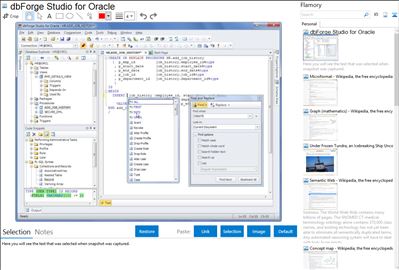
Application info
dbForge Studio for Oracle is a powerful integrated development environment (IDE) which helps Oracle developers to increase PL/SQL coding speed, provides versatile data editing tools for managing in-database and external data.
dbForge Studio for Oracle adds lots of features wrapped into a smooth GUI consistent with Visual Studio.
dbForge Studio for Oracle is focused on enhancing developer productivity and
simplifying your daily Oracle database-related tasks.
Key features
- PL/SQL coding assistant in addition to a code beautifier allows users to speed-up the process of writing SQL queries, standardize PL/SQL code.
- Database Project feature helps users facilitate database development: create a database project either empty or with imported database objects, manage SQL scripts and query files in the project.
- Database Change Management feature helps users to save modifications that may have been made, compare and synchronize Oracle database schemas, generate schema comparison reports.
- Object Manager helps to create and edit objects using visual objects editors.
- Integrated PL/SQL Debugger is a reliable tool that automates all time-consuming tasks connected with debugging and provides full code control.
- Query Profiler helps users to analyze query behavior. It provides the following features: integrated profiling, query optimization, query change history.
- Schema Import/Export dbForge Studio for Oracle provides convenient Export/Import Utility wizards for working with the command line interface of Oracle export and import utilities.
- Database Administration feature provides easy-to-use tools for managing server security, working with sessions, and monitoring events.
- Database Designer allows users to build a clear and effective database structure visually and to see the complete picture representing all the tables, foreign key relations between them.
- Import/Export Data helps users to easily
Integration level may vary depending on the application version and other factors. Make sure that user are using recent version of dbForge Studio for Oracle. Please contact us if you have different integration experience.