 deskPDF Creator and Flamory
deskPDF Creator and Flamory
Flamory provides the following integration abilities:
- Create and use window snapshots for deskPDF Creator
- Take and edit deskPDF Creator screenshots
- Automatically copy selected text from deskPDF Creator and save it to Flamory history
To automate your day-to-day deskPDF Creator tasks, use the Nekton automation platform. Describe your workflow in plain language, and get it automated using AI.
Screenshot editing
Flamory helps you capture and store screenshots from deskPDF Creator by pressing a single hotkey. It will be saved to a history, so you can continue doing your tasks without interruptions. Later, you can edit the screenshot: crop, resize, add labels and highlights. After that, you can paste the screenshot into any other document or e-mail message.
Here is how deskPDF Creator snapshot can look like. Get Flamory and try this on your computer.
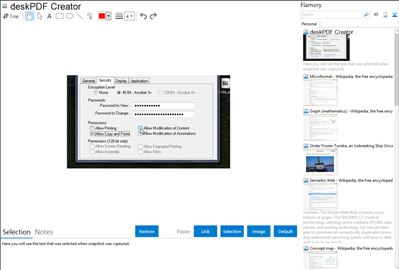
Application info
Create PDF files from any application using deskPDF Creator!
Print to PDF
Installed as a virtual printer, deskPDF Creator allows you to print to PDF from applications that support printing. This enables to create PDF documents from almost any type of file format that uses the print function.
PDF Preview
Our most requested feature for deskPDF Professional was the ability to see what you’re printing to PDF before you actually do it. With deskPDF Creator 2012, we’ve included a PDF Preview window that let’s you do just that. It also features a pager, so you can see every page of the PDF, and even remove and rotate ones that may need it, before the PDF is created.
Easy Start
deskPDF Creator 2012 features an all-new Easy Start menu. Allowing for drag & drop PDF creation as well as PDF creation on-the-fly, now you can select any file from your system and convert it directly to a PDF.
Dual PDF Creation Engine
With the release of deskPDF Creator 2012, we’ve implemented a new faster PDF creation engine. It’s now not only faster, but more feature-packed. Now you can choose high quality PDF creation, or you can create a PDF that is optimized for sharing online and via email. It has a smaller file size, and is therefore, faster to download and share.
Merge multiple PDF documents
deskPDF Creator features easy PDF merging, when you want to merge a PDF simply print the document you’re converting to PDF and choose an existing PDF, and Creator will do the rest. Featuring prepend and append functionality, you can merge PDF files exactly the way you need to.
Convert word to PDF
Convert hyperlinks, bookmarks and table of contents from Microsoft Word documents to create PDF documents. This feature adds a toolbar button for one-click PDF conversion of Word, Powerpoint, and Excel documents. You can alsp create PDF forms using the forms toolbar.
Drag and Drop Conversion
Simply drag files to the deskPDF creator icon located on your desktop and instantly convert most file types
Integration level may vary depending on the application version and other factors. Make sure that user are using recent version of deskPDF Creator. Please contact us if you have different integration experience.