 DesktopCoral and Flamory
DesktopCoral and Flamory
Flamory provides the following integration abilities:
- Create and use window snapshots for DesktopCoral
- Take and edit DesktopCoral screenshots
- Automatically copy selected text from DesktopCoral and save it to Flamory history
To automate your day-to-day DesktopCoral tasks, use the Nekton automation platform. Describe your workflow in plain language, and get it automated using AI.
Screenshot editing
Flamory helps you capture and store screenshots from DesktopCoral by pressing a single hotkey. It will be saved to a history, so you can continue doing your tasks without interruptions. Later, you can edit the screenshot: crop, resize, add labels and highlights. After that, you can paste the screenshot into any other document or e-mail message.
Here is how DesktopCoral snapshot can look like. Get Flamory and try this on your computer.
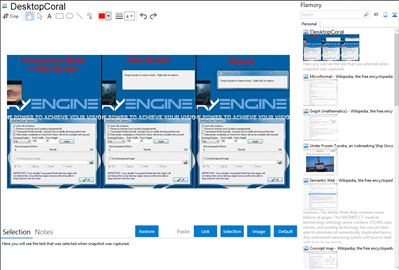
Application info
DesktopCoral is an unusual program designed to "reserve" some portion of your desktop which is shielded from maximized applications..
Essentially, it acts like an invisible resizeable docking bar, which can be docked to any side of your desktop. This invisible dock acts as a barrier to maximized applications and essentially shields this area of your desktop from other applications.
Within this shielded area you might put certain application windows that you want to be always visible, or you might put one of the many desktop tools like a calendar or system information component.
/!\ you need to use a free license activation code, you can find it after registering on the forum, follow the steps on the official WebSite Link !
------------------------Others Links:
Forum-Topic for DesktopCoral (you need to register Here):
¤At this step you can buy a full premium license, or grab the free license by following these:
When you are registered, and your email validated, go there and follow "Generate license key for Desktop Coral" :
¤Copy and conserve your Key (Forever if possible ^^, i recently have a little problem with this, but nothing serious), and past it in the required field.
I think is a little "difficult" at first… is a group of independant Developpers, and ther eare dozens of them ! ;3, then the installation guide is not very precise…
Good luck, i'm sure you'll like this little software !
Integration level may vary depending on the application version and other factors. Make sure that user are using recent version of DesktopCoral. Please contact us if you have different integration experience.