 DigiSigner and Flamory
DigiSigner and Flamory
Flamory provides the following integration abilities:
- Create and use window snapshots for DigiSigner
- Take and edit DigiSigner screenshots
- Automatically copy selected text from DigiSigner and save it to Flamory history
To automate your day-to-day DigiSigner tasks, use the Nekton automation platform. Describe your workflow in plain language, and get it automated using AI.
Screenshot editing
Flamory helps you capture and store screenshots from DigiSigner by pressing a single hotkey. It will be saved to a history, so you can continue doing your tasks without interruptions. Later, you can edit the screenshot: crop, resize, add labels and highlights. After that, you can paste the screenshot into any other document or e-mail message.
Here is how DigiSigner snapshot can look like. Get Flamory and try this on your computer.
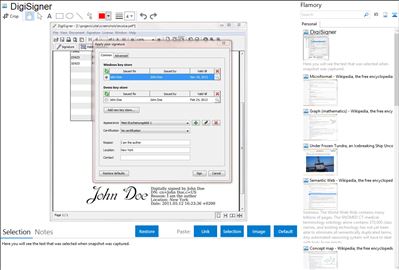
Application info
DigiSigner is a small but hot looking PDF viewer and signer tool.
Secure your PDFs with DigiSigner. Create nice looking signatures with DigiSigner. Make your documents look professionally with DigiSigner. Show your customers and partners that you care about security.
DigiSigner main features:
- DigiSigner is a PDF viewer so you can always open and inspect the document you are going to sign. Using your mouse you can easily place the signature wherever you want in the document.
- DigiSigner produces Adobe Reader compliant digital signatures, which can be verified in Adobe Reader and vice versa.
- You can create invisible and professionally looking visible signatures with DigiSigner.
- DigiSigner lets you design your own signature appearances and you can create as many of them as you want.
- You can sign your documents using smartcards, USB sticks, certificates from Windows key store or from files. All standard certificate key store types are supported.
- Key stores can be easily added or removed and DigiSigner always memorizes all the changes you made.
- DigiSigner lets you define allowed and disallowed changes in the document.
- DigiSigner supports timestamped signatures.
- DigiSigner shows and verifies existing digital signature in the document. It is as easy as clicking on them.
- DigiSigner lets you quickly open PDF documents using right-click mouse menu (on Windows).
- You can simultaneously open and sign as many PDFs as you want.
- There are versions for Mac and Linux.
DigiSigner is perfect tiny tool to view and digitally sign your PDF invoices or business contracts.
Integration level may vary depending on the application version and other factors. Make sure that user are using recent version of DigiSigner. Please contact us if you have different integration experience.