 Directory Linker (DirLinker) and Flamory
Directory Linker (DirLinker) and Flamory
Flamory provides the following integration abilities:
- Create and use window snapshots for Directory Linker (DirLinker)
- Take and edit Directory Linker (DirLinker) screenshots
- Automatically copy selected text from Directory Linker (DirLinker) and save it to Flamory history
To automate your day-to-day Directory Linker (DirLinker) tasks, use the Nekton automation platform. Describe your workflow in plain language, and get it automated using AI.
Screenshot editing
Flamory helps you capture and store screenshots from Directory Linker (DirLinker) by pressing a single hotkey. It will be saved to a history, so you can continue doing your tasks without interruptions. Later, you can edit the screenshot: crop, resize, add labels and highlights. After that, you can paste the screenshot into any other document or e-mail message.
Here is how Directory Linker (DirLinker) snapshot can look like. Get Flamory and try this on your computer.
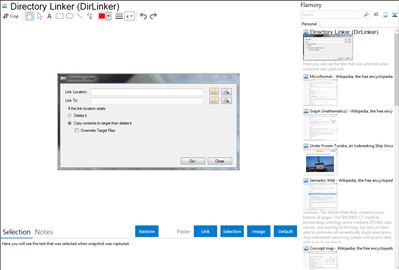
Application info
Directory Linker is a small Winforms application that allows the user to quickly and easily create symbolic links in XP, Vista and Windows 7 for files and folders.
The process for creating a symbolic directory link for a folder that already exists is a bit clunky, you have to:
1. Create the target
2. Copy any existing content to the target
3. Delete the folder you want to be a link
4. Start cmd.exe and then enter the mklink command along with the full paths of the folders you want to link
DirLinker helps with this, it is very basic UI that allows you to enter where you want the link and where you want to link to. You can just delete the link place or copy the contents over first. Use these options at your own risk, I will not be held responsible for any data loss.
As of version 2.1, DirLinker also supports the creation of symbolic file links and creating folder links on Windows XP
Features
* Create symbolic folder links
* Create symbolic file links (Only on Vista or later)
* Move or delete a file/folder before creating a link, making it easier to create a link for a file/folder that already exists
* Undo support, if anything goes wrong we can put it back.
Requirements:
* XP or later (It has been tested on Vista x86 and Win7 x64)
* .NET 3.5
* Admin rights
Integration level may vary depending on the application version and other factors. Make sure that user are using recent version of Directory Linker (DirLinker). Please contact us if you have different integration experience.