 Doublekiller and Flamory
Doublekiller and Flamory
Flamory provides the following integration abilities:
- Create and use window snapshots for Doublekiller
- Take and edit Doublekiller screenshots
- Automatically copy selected text from Doublekiller and save it to Flamory history
To automate your day-to-day Doublekiller tasks, use the Nekton automation platform. Describe your workflow in plain language, and get it automated using AI.
Screenshot editing
Flamory helps you capture and store screenshots from Doublekiller by pressing a single hotkey. It will be saved to a history, so you can continue doing your tasks without interruptions. Later, you can edit the screenshot: crop, resize, add labels and highlights. After that, you can paste the screenshot into any other document or e-mail message.
Here is how Doublekiller snapshot can look like. Get Flamory and try this on your computer.
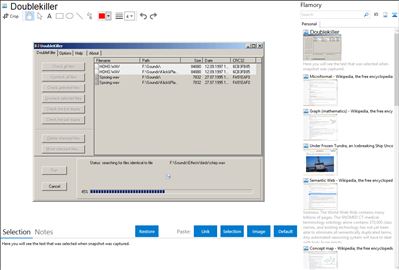
Application info
DoubleKiller searches single or multiple directories for duplicate files by comparing any combination of file name, size, modification date and content. Using user-defined masks like *.mp3 or *.dll you can limit the scan to files that interest you or protect important files from being scanned. Furthermore you can exclude files in a particular file size range or files with certain attributes, like hidden or system files.
When the scan is finished a list containing all duplicates found is displayed and you can manually or automatically select the files to be removed. The result list can be sorted and exported to a text file readable by both humans and spreadsheet applications.
DoubleKiller is a stand-alone executable that does not need to be installed, just extracted and run, and does not alter the system in any way without the users prior permission.
Integration level may vary depending on the application version and other factors. Make sure that user are using recent version of Doublekiller. Please contact us if you have different integration experience.