 DoxBox and Flamory
DoxBox and Flamory
Flamory provides the following integration abilities:
- Create and use window snapshots for DoxBox
- Take and edit DoxBox screenshots
- Automatically copy selected text from DoxBox and save it to Flamory history
To automate your day-to-day DoxBox tasks, use the Nekton automation platform. Describe your workflow in plain language, and get it automated using AI.
Screenshot editing
Flamory helps you capture and store screenshots from DoxBox by pressing a single hotkey. It will be saved to a history, so you can continue doing your tasks without interruptions. Later, you can edit the screenshot: crop, resize, add labels and highlights. After that, you can paste the screenshot into any other document or e-mail message.
Here is how DoxBox snapshot can look like. Get Flamory and try this on your computer.
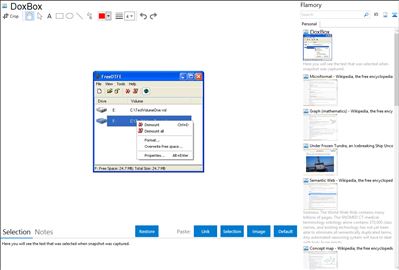
Application info
DoxBox: Open-Source disk encryption for Windows and the successor of FreeOTFE
Features:
Easy to use, with a 'wizard' for creating new 'DoxBoxes'.
Full transparent encryption, DoxBoxes appear as removable disks in Windows Explorer.
Explorer mode lets you access DoxBoxes when you don't have admin permissions.
Compatible with Linux encryption, Cryptoloop "losetup", dm-crypt, and LUKS. Linux shell scripts support deniable encryption on Linux.
Supports smartcards and security tokens.
Encrypted DoxBoxes can be a file, a partition, or a whole disk.
Opens legacy volumes created with FreeOTFE
Runs on Windows Vista onwards (see note below for 64 bit versions).
Supports numerous hash (including SHA-512, RIPEMD-320, Tiger) and encryption algorithms (Including AES, Twofish, and Serpent) in several modes (CBC, LRW, and XTS), giving more options than any other disk encryption software.
Optional 'key files' let you use a thumb-drive as a key.
Portable mode doesn't need to be installed and leaves little trace on 3rd party PCs (administrator rights needed).
Deniable encryption protects you from 'rubber hose cryptography'.
Please note this is a Beta version with some known limitations. Particularly on 64 bit Windows the text 'Test Mode' is shown on the desktop.
Integration level may vary depending on the application version and other factors. Make sure that user are using recent version of DoxBox. Please contact us if you have different integration experience.