 DriverHive and Flamory
DriverHive and Flamory
Flamory provides the following integration abilities:
- Create and use window snapshots for DriverHive
- Take and edit DriverHive screenshots
- Automatically copy selected text from DriverHive and save it to Flamory history
To automate your day-to-day DriverHive tasks, use the Nekton automation platform. Describe your workflow in plain language, and get it automated using AI.
Screenshot editing
Flamory helps you capture and store screenshots from DriverHive by pressing a single hotkey. It will be saved to a history, so you can continue doing your tasks without interruptions. Later, you can edit the screenshot: crop, resize, add labels and highlights. After that, you can paste the screenshot into any other document or e-mail message.
Here is how DriverHive snapshot can look like. Get Flamory and try this on your computer.
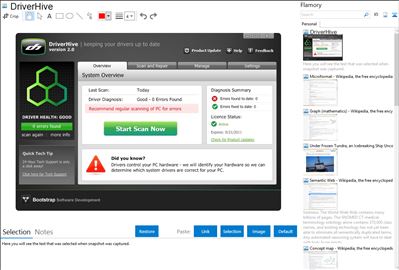
Application info
80% of PC crashes are caused by outdated or conflicting device drivers. Out of date and incorrect system drivers can lead to driver conflicts, system errors, system crashes, poor operation, and slow PC performance. In the old days, Windows driver Issues typically resulted in the dreaded Blue-Screen-of-Death (BSOD). Today, things have changed. While faulty windows drivers or driver conflicts can still result in blue screen crashes, there are numerous other, less intuitive performance issues that can result, including: hardware not working properly, slow web surfing, slow boot times, system crashes, and overall sluggish computer performance.
Hardware manufacturers regularly update their drivers, in many cases to correct conflicts, stability, and performance issues. DriverHive will scan your computer, identify any out-of-date drivers you have, set a system restore point, and then download and install the most current drivers on your PC, transforming a typically tedious and time consuming task into a few quick clicks of the mouse. Maintaining updated drivers on your PC is one of the best ways to ensure top PC performance. Protect your system with DriverHive!
Integration level may vary depending on the application version and other factors. Make sure that user are using recent version of DriverHive. Please contact us if you have different integration experience.