 DVD Author Plus and Flamory
DVD Author Plus and Flamory
Flamory provides the following integration abilities:
- Create and use window snapshots for DVD Author Plus
- Take and edit DVD Author Plus screenshots
- Automatically copy selected text from DVD Author Plus and save it to Flamory history
To automate your day-to-day DVD Author Plus tasks, use the Nekton automation platform. Describe your workflow in plain language, and get it automated using AI.
Screenshot editing
Flamory helps you capture and store screenshots from DVD Author Plus by pressing a single hotkey. It will be saved to a history, so you can continue doing your tasks without interruptions. Later, you can edit the screenshot: crop, resize, add labels and highlights. After that, you can paste the screenshot into any other document or e-mail message.
Here is how DVD Author Plus snapshot can look like. Get Flamory and try this on your computer.
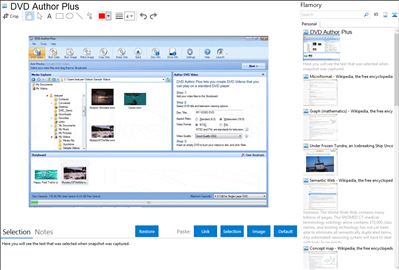
Application info
Use almost any DVD drive to create backups of your valuable data, movies, pictures and audio files. Protect your vital information with DVD Author Plus today!
Fast Video DVD Authoring
You don't need to be an expert to create home movies that play on the TV. Just drag-and-drop your videos on the storyboard panel and burn the disc! DVD Author Plus writes DVD Video discs that are compatible with most standard DVD player and also play on any Windows PC. Once the finished disc is inserted into a player, the video starts instantly, without the need to click through a DVD menu.
Create Backups of your Data
DVD Author Plus can also write regular data CD and DVD discs. It includes an intuitive, explorer-style interface to select data files, music and videos for burning. You can even create instant copies of existing CDs and DVDs with a single drive, with just a few clicks.
Create ISO Images
Preserve your existing discs by creating ISO image files of any DVD or CD. It's the perfect way to back up your CD and DVD library to your PC. You can always replace a lost or damaged disc by burning the image file back to a blank CD or DVD disc. DVD Author Plus also shows you which disc types are supported by your drive (RW, +R/-R, Dual Layer, etc.).
Integration level may vary depending on the application version and other factors. Make sure that user are using recent version of DVD Author Plus. Please contact us if you have different integration experience.