 EasyABC and Flamory
EasyABC and Flamory
Flamory provides the following integration abilities:
- Create and use window snapshots for EasyABC
- Take and edit EasyABC screenshots
- Automatically copy selected text from EasyABC and save it to Flamory history
To automate your day-to-day EasyABC tasks, use the Nekton automation platform. Describe your workflow in plain language, and get it automated using AI.
Screenshot editing
Flamory helps you capture and store screenshots from EasyABC by pressing a single hotkey. It will be saved to a history, so you can continue doing your tasks without interruptions. Later, you can edit the screenshot: crop, resize, add labels and highlights. After that, you can paste the screenshot into any other document or e-mail message.
Here is how EasyABC snapshot can look like. Get Flamory and try this on your computer.
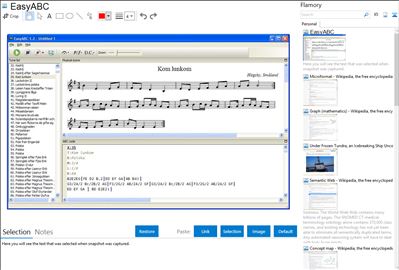
Application info
EasyABC allows you to edit and play abc files. It supports conversion from MusicXML and MIDI to ABC. The latter uses a custom implementation (midi2abc is not used) in order to produce very readable ABC output. Direct midi input is supported for people with a midi keyboard. It uses abcm2ps for printing music and abc2midi for playing it.
Features:
• Good ABC standard coverage thanks to internal use of abcm2ps and abc2midi
• Syntax highlighting
• Zoom support
• Import MusicXML and MIDI files (the midi to abc translator is custom made in order to produce legible abc code with more sensible beams than the typical midi2abc output).
• Export to MIDI, SVG, PDF (single tune or whole tune book).
• Select notes by clicking on them and add music symbols by using drop-down menus in the toolbar.
• Play the active tune as midi
• Record songs from midi directly in the program. Just press Rec, play on your midi keyboard and then press Stop.
• The musical score is automatically updated as you type in ABC code.
• Support for unicode (utf-8) and other encodings.
• Transpose and halve/double note length functionality (using abc2abc)
• An abcm2ps format file can easily be specified in the settings.
• ABC fields in the file header are applied to every single tune in a tune book.
• Automatic alignment of bars on different lines
• Available in French, Danish, Swedish and English
• Functions to generate incipits, sort tunes and renumber X: fields.
Integration level may vary depending on the application version and other factors. Make sure that user are using recent version of EasyABC. Please contact us if you have different integration experience.