 Eazy Image and Flamory
Eazy Image and Flamory
Flamory provides the following integration abilities:
- Create and use window snapshots for Eazy Image
- Take and edit Eazy Image screenshots
- Automatically copy selected text from Eazy Image and save it to Flamory history
To automate your day-to-day Eazy Image tasks, use the Nekton automation platform. Describe your workflow in plain language, and get it automated using AI.
Screenshot editing
Flamory helps you capture and store screenshots from Eazy Image by pressing a single hotkey. It will be saved to a history, so you can continue doing your tasks without interruptions. Later, you can edit the screenshot: crop, resize, add labels and highlights. After that, you can paste the screenshot into any other document or e-mail message.
Here is how Eazy Image snapshot can look like. Get Flamory and try this on your computer.
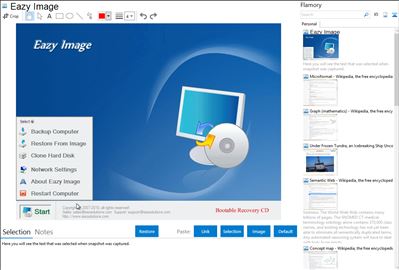
Application info
Eazy Image is an affordable and reliable drive image solution that allows you to create backup images of hard disks or partitions in user-friendly Windows interface with just several clicks.
Use Eazy Image as a backup program for disaster recovery. Restore a previously created disk or partition image file or, if the hard disk is physically damaged, restore the data to a new hard disk.
Use Eazy Image for basic file recovery. If you lose a file, a previously created image can be read to extract the desired file from that image.
Use Eazy Image as a mean to transfer a computer's entire operating system, with programs and data files intact, to a new computer or hard disk. Eazy Image can move or resize a partition's location or size to suit the new hard disk.
Real-time Hard Disk Imaging Backup - All your applications remain online during the hard drive backup.
Fast and Reliable System Restore - Eazy Image delivers fast workstations restore even from bare-metal state.
User-Friendly Recovery Media Builder - Eazy Image includes a recovery media builder that allows you to create and burn bootable recovery CD/DVDs containing HDD backup images.
Hardware and Software Flexibility - Wide range of software and hardware support, local or network backup support, and built-in CD/DVD Burner to write images delivers great flexibility to IT professionals and system administrators.
Integration level may vary depending on the application version and other factors. Make sure that user are using recent version of Eazy Image. Please contact us if you have different integration experience.