 Egg and Flamory
Egg and Flamory
Flamory provides the following integration abilities:
- Create and use window snapshots for Egg
- Take and edit Egg screenshots
- Automatically copy selected text from Egg and save it to Flamory history
To automate your day-to-day Egg tasks, use the Nekton automation platform. Describe your workflow in plain language, and get it automated using AI.
Screenshot editing
Flamory helps you capture and store screenshots from Egg by pressing a single hotkey. It will be saved to a history, so you can continue doing your tasks without interruptions. Later, you can edit the screenshot: crop, resize, add labels and highlights. After that, you can paste the screenshot into any other document or e-mail message.
Here is how Egg snapshot can look like. Get Flamory and try this on your computer.
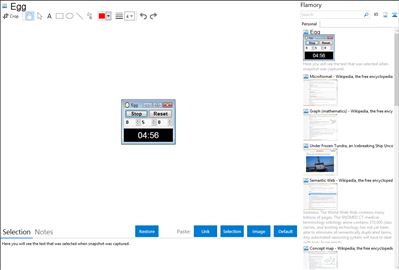
Application info
Egg - Compact Multifunction Timer
Looking for a program to measure how much time you spend on jobs, time chess games, or to prevent you freezing soft-drink cans? Egg is an easy to use timer that can do these tasks and more! It can count up and down, is settable by second divisions from 3 seconds up to 45 days, and while its default window size is compact, it can be varied to whatever size you want (including borderless full screen) to allow you to see the count from across the room. Egg can display up to four timers at once, with each one having its own time, font, colour (foreground and background), time-up sound and text, repeat and direction settings. Twenty different timer configurations can be stored, and any can be shown in any timer space. Additionally common times are settable with only two clicks from a selection twelve customisable times. You can also pick a target time that Egg will countdown to. When a countdown has finished Egg can sound a beep or play a common Windows audio file (including MP3s) or it can run a file. The sounds can be set to repeat and both sounds and files can be selected randomly.
Integration level may vary depending on the application version and other factors. Make sure that user are using recent version of Egg. Please contact us if you have different integration experience.