 EMASender and Flamory
EMASender and Flamory
Flamory provides the following integration abilities:
- Create and use window snapshots for EMASender
- Take and edit EMASender screenshots
- Automatically copy selected text from EMASender and save it to Flamory history
To automate your day-to-day EMASender tasks, use the Nekton automation platform. Describe your workflow in plain language, and get it automated using AI.
Screenshot editing
Flamory helps you capture and store screenshots from EMASender by pressing a single hotkey. It will be saved to a history, so you can continue doing your tasks without interruptions. Later, you can edit the screenshot: crop, resize, add labels and highlights. After that, you can paste the screenshot into any other document or e-mail message.
Here is how EMASender snapshot can look like. Get Flamory and try this on your computer.
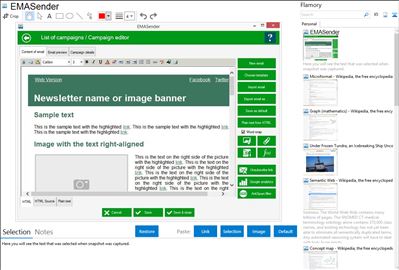
Application info
Software for your email marketing.
Reliable, professional program for sending bulk e-mails, newsletters and managing your lists of email addresses. Free edition available for download. Professional and Enterprise Editions for advanced users are available at reasonable prices.
Easily create campaigns - Creating a campaign is easy. Using a built-in HTML editor, you can write a new e-mail message or you can just modify some of the prepared templates. Is your web designer creating an e-mail in an external program? You can just import the HTML or EML (email) files without problems.
Block list - If a customer notifies you they no longer wish to receive the newsletter, it is simple to add their name to the list of blocked addresses.
Address book with filtering - The address book has no limitation on the number of records. You can import addresses from various types of files or directly from data stored in an SQL Server database. Need to send a newsletter to customers from your city, or a birthday offer? Address filtering is the best option for you.
The personalization - This is an excellent way to increase readability of email campaigns. The email message can contain all the data from your address book. This allows you, for example, to include the customer name or embed a unique code for a discount/offer.
Scheduling mode - The scheduling mode in EMASender can send your campaign for you at any time of the day or night.
Analysis of incoming messages - You can run an analysis of your inbox at any time, preferably before sending a campaign. A function which examines the contents of each email message and identifies new registrations, unsubscribed customers from your address list or a returned message.
Integration level may vary depending on the application version and other factors. Make sure that user are using recent version of EMASender. Please contact us if you have different integration experience.