ErAce and Flamory
Flamory provides the following integration abilities:
- Create and use window snapshots for ErAce
- Take and edit ErAce screenshots
- Automatically copy selected text from ErAce and save it to Flamory history
To automate your day-to-day ErAce tasks, use the Nekton automation platform. Describe your workflow in plain language, and get it automated using AI.
Screenshot editing
Flamory helps you capture and store screenshots from ErAce by pressing a single hotkey. It will be saved to a history, so you can continue doing your tasks without interruptions. Later, you can edit the screenshot: crop, resize, add labels and highlights. After that, you can paste the screenshot into any other document or e-mail message.
Here is how ErAce snapshot can look like. Get Flamory and try this on your computer.
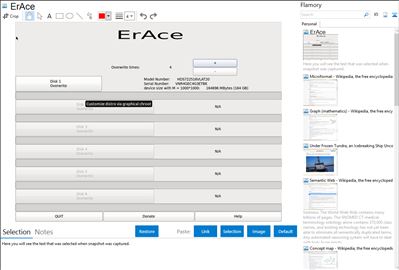
Application info
ErAce is software that will over write hard drive 1-100 times. So it fulfils strictest security standards i.e. DOD 5220.22-M. In that way it is impossible to recover data. If You delete files and empty recycle bin it is possible to recover data with recovery software. ErAce will write whole hard disk and put it to zero at last cycle. After process hard drive looks like it was just came out of factory.
ErAce works on Pentium or higher and AMD equivalent systems. It works even Intel based Mac computers. It needs 128 Mb of memory.
With ErAce you can recycle, sell or throw away hard drive carefree. There is no way other people to recover data, pictures or documents from your disk
Integration level may vary depending on the application version and other factors. Make sure that user are using recent version of ErAce. Please contact us if you have different integration experience.