 Event Log Explorer and Flamory
Event Log Explorer and Flamory
Flamory provides the following integration abilities:
- Create and use window snapshots for Event Log Explorer
- Take and edit Event Log Explorer screenshots
- Automatically copy selected text from Event Log Explorer and save it to Flamory history
To automate your day-to-day Event Log Explorer tasks, use the Nekton automation platform. Describe your workflow in plain language, and get it automated using AI.
Screenshot editing
Flamory helps you capture and store screenshots from Event Log Explorer by pressing a single hotkey. It will be saved to a history, so you can continue doing your tasks without interruptions. Later, you can edit the screenshot: crop, resize, add labels and highlights. After that, you can paste the screenshot into any other document or e-mail message.
Here is how Event Log Explorer snapshot can look like. Get Flamory and try this on your computer.
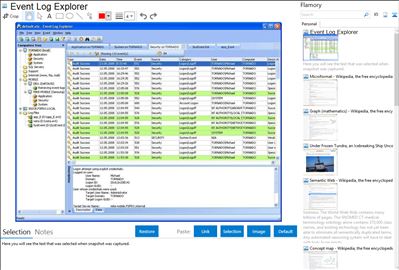
Application info
Event Log Explorer is an effective software solution for viewing, monitoring and analyzing events recorded in Security, System, Application and other logs of Microsoft Windows operating systems. Event Log Explorer greatly extends standard Windows Event Viewer monitoring functionality and brings many new features.
Main features and benefits of Event Log Explorer at glance:
- Access Windows event logs and event log files on local and remote servers and workstations
- Support of both classic Windows NT event log format (EVT files) and new (Crimson) event log format (EVTX files)
- High performance — all events are loaded either into memory or into an optimized internal local database
- Active monitoring and alerting — get informed about problems immediately
- Event log consolidation — you can consolidate different events in one place
- Log loading options to pre-filter event logs
- Advanced filtering by any criteria including event description text
- Manual and automatic backup of event logs
- Print and export to different formats
- Analytical reports - summary tables and pivot charts
- Credential manager
- and many more...
Integration level may vary depending on the application version and other factors. Make sure that user are using recent version of Event Log Explorer. Please contact us if you have different integration experience.