 EVEREST and Flamory
EVEREST and Flamory
Flamory provides the following integration abilities:
- Create and use window snapshots for EVEREST
- Take and edit EVEREST screenshots
- Automatically copy selected text from EVEREST and save it to Flamory history
To automate your day-to-day EVEREST tasks, use the Nekton automation platform. Describe your workflow in plain language, and get it automated using AI.
Screenshot editing
Flamory helps you capture and store screenshots from EVEREST by pressing a single hotkey. It will be saved to a history, so you can continue doing your tasks without interruptions. Later, you can edit the screenshot: crop, resize, add labels and highlights. After that, you can paste the screenshot into any other document or e-mail message.
Here is how EVEREST snapshot can look like. Get Flamory and try this on your computer.
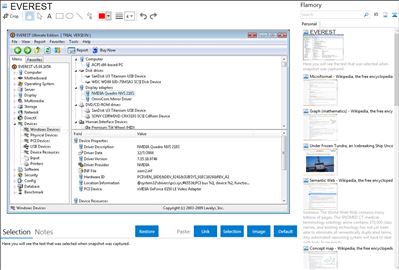
Application info
On November 21, 2010 FinalWire acquired and discontinued EVEREST. You can download the latest Discontinued Stable packages of the products, both EVEREST Ultimate Edition that Corporate Edition on (previous paid license required to use).
EVEREST is a complete PC diagnostics software utility that assists you while installing, optimizing or troubleshooting your computer by providing all the information you can think of about your system – from hardware devices and installed drivers to operating system security and stability metrics.
More than just system information, EVEREST also offers comprehensive benchmarking and hardware monitoring capabilities with real-time reporting. Leverage these powerful tools to compare your computer’s performance to other computers and prevent overheating, power issues and hardware failures.
Designed for ease of use, EVEREST is intuitive even for the most novice computer users but also comes fully equipped with the functionalities that professionals need. Do like many others before you and try the ultimate PC diagnostics tool today!
Integration level may vary depending on the application version and other factors. Make sure that user are using recent version of EVEREST. Please contact us if you have different integration experience.