 ExEinfo PE and Flamory
ExEinfo PE and Flamory
Flamory provides the following integration abilities:
- Create and use window snapshots for ExEinfo PE
- Take and edit ExEinfo PE screenshots
- Automatically copy selected text from ExEinfo PE and save it to Flamory history
To automate your day-to-day ExEinfo PE tasks, use the Nekton automation platform. Describe your workflow in plain language, and get it automated using AI.
Screenshot editing
Flamory helps you capture and store screenshots from ExEinfo PE by pressing a single hotkey. It will be saved to a history, so you can continue doing your tasks without interruptions. Later, you can edit the screenshot: crop, resize, add labels and highlights. After that, you can paste the screenshot into any other document or e-mail message.
Here is how ExEinfo PE snapshot can look like. Get Flamory and try this on your computer.
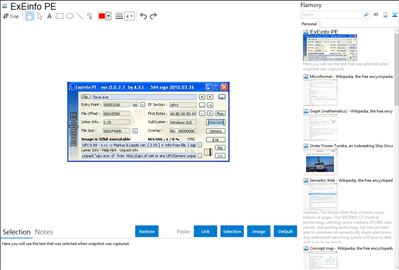
Application info
Packer, compressor detector / unpack info / internal exe tools.
Internal Tools and Ripper Menu :
Borland Delphi ( 2.0 - 7.0 )
Microsoft Visual C++ ver. 5,6,7,8.0
UPX exe/ dll 0.89.6 - 1.02 / 1.05 -3.03 -> Markus & Laszlo
Aspack v2.12 -> Alexey Solodovnikov
EXECryptor v.2.3.1-6
AC protect 2.0 by RIScO Software Inc. .*
ASprotect 1.2 .*
WinUpack 0.39 final by Dwing
Software Compress ver. 1.2 Lite
PEcompact ver.2.78a
nsPack ver.3.0 - by North Star
Mole Box 2.5.7 by Teggo. - .*
EXE Guarder 1.8 (2006 )
Exe password protector 1.0.5.100 (protect/unprotect)
TASM / MASM , FASM , MS Visual Basic 5.0-6.0 exe
Armadillo 4.40a - 5.0 32bit - .*
Enigma protector v1.1x. - .* 2004-2006
SVK-Protector v1.32 - Pavol Cerven
Generic check - AC protect 1.x by RIScO Software Inc.
Packman v1.0 Brandon LaCombe
ExeStealth V2.76 .*
Program protector v2.1 ( exe password - DECODE PASS ! )
Obsidium v1.3 software protection system
PeSpin 1.32
Themida 2.0
FOR MORE READ file Readme.txt
1. save overlay as external file ( + overlay tool! )
2. generate file without overlay
3. www site address searcher
4. ExE PE Ripper (exe in exe )
5. F2 - run MultiFile scanner ( scan Directory )
6. F3 - external view - Hiewdemo.exe or hiew.exe
7. F4 - run Peid.exe ( other exe detector )
8. F5 - run RDG Packer Detector ( other exe detector )
9. F6 - run Die.exe ( other exe detector )
10. F9 - pack with UPX
11. F10 - unpack with UPX
12. HKLM ,HKCU , CLSID Registry finder
13. rename file
14. create backup copy
15. execute file ( errors info )
16. delete file
17. ZIP archives Ripper
18. Rar archives Ripper
19. Cab archives Ripper
20. SWF Flash Ripper
21. Graphic pictures ripper ( bmp , png , jpg , gif )
22. EP Corrector ( test version - for Delphi )
23. XoR permutator ( xor data with 1..255 byte )
24. Section splitter to disk
25. String search ( 8/16 bit string )
26. and other !!!! ...
Integration level may vary depending on the application version and other factors. Make sure that user are using recent version of ExEinfo PE. Please contact us if you have different integration experience.