 Exstora and Flamory
Exstora and Flamory
Flamory provides the following integration abilities:
- Create and use window snapshots for Exstora
- Take and edit Exstora screenshots
- Automatically copy selected text from Exstora and save it to Flamory history
To automate your day-to-day Exstora tasks, use the Nekton automation platform. Describe your workflow in plain language, and get it automated using AI.
Screenshot editing
Flamory helps you capture and store screenshots from Exstora by pressing a single hotkey. It will be saved to a history, so you can continue doing your tasks without interruptions. Later, you can edit the screenshot: crop, resize, add labels and highlights. After that, you can paste the screenshot into any other document or e-mail message.
Here is how Exstora snapshot can look like. Get Flamory and try this on your computer.
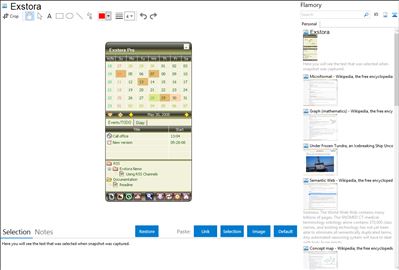
Application info
Built-in quick note: save ideas, contacts, interesting facts
With Exstora, you can write down a thought that comes to your mind as soon as possible. To create a new note, just double-click next to the corresponding section.
Personal organizer software: plans for the future, events
Scheduling events and creating plans for the future has never been easier and more comfortable than with Exstora personal organizer (PIM). Just select a date in the built-in calendar and double-click it to enter the scheduled event or TODO item. Gantt Chart Planner. One-time, long-lasting and repeated events are supported.
Diary: keep a diary if your life is full of events
It is really easy to create a diary in Exstora: open the Diary tab and type the interesting things that happened today.
Portable and compact software: carry your information with you
Running the program from a flash drive allows you to always have your data at hand, while the optimized code is very compact and the program will not take much space.
Sort out your thoughts and data
If you need to quick arrange notes or events, just capture the note or event you need and drag it to the necessary section (notes) or to the necessary date (events).
Stay in touch
The built-in RSS/Atom Reader will download the news you are interested in and carefully save them to your personal database.
Contacts
Keep your contacts in one place with TODO, Diary, and Events. Import contacts from your mobile phone or Outlook. Exstora supports importing vCard files (.vcf).
Reporting and communication
The report manager will allow you to print out (create a hard copy) of your plans, diary or notes, while the built-in feature of importing and exporting iCal files will allow you to synchronize your personal data from the Exstora organizer with most of the popular organizers software.
Integration level may vary depending on the application version and other factors. Make sure that user are using recent version of Exstora. Please contact us if you have different integration experience.