 Fadetop and Flamory
Fadetop and Flamory
Flamory provides the following integration abilities:
- Create and use window snapshots for Fadetop
- Take and edit Fadetop screenshots
- Automatically copy selected text from Fadetop and save it to Flamory history
To automate your day-to-day Fadetop tasks, use the Nekton automation platform. Describe your workflow in plain language, and get it automated using AI.
Screenshot editing
Flamory helps you capture and store screenshots from Fadetop by pressing a single hotkey. It will be saved to a history, so you can continue doing your tasks without interruptions. Later, you can edit the screenshot: crop, resize, add labels and highlights. After that, you can paste the screenshot into any other document or e-mail message.
Here is how Fadetop snapshot can look like. Get Flamory and try this on your computer.
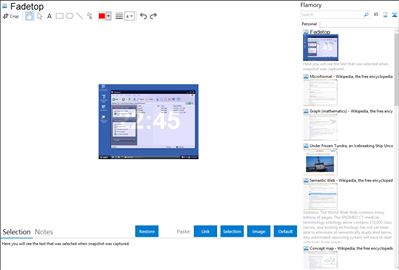
Application info
FadeTop is a visual break reminder for Windows. At regular intervals, it fades your desktop into a bluish color, and displays current time.
FadeTop Lets You...
* Get alarmed about current time in a natural, mild and agreeable manner
* Develop a habit of resting your eyes and body regularly
Why FadeTop?
We value our health and lives, but rarely when working or playing for hours before computer, and getting lost.
FadeTop aims to help you develop a habit of taking breaks to rest your eyes every 15 minutes (recommended for heavy computer users), as well as release tension in back, neck, shoulders and arms.
Alerts are raised at fixed time points each hour, as otherwise that habit will never stick.
How Does It Work?
FadeTop runs in the system tray as icon. At minute 0, 15, 30 and 45 of each hour, the fader gets activated. If the program hasn't been running for at least 15 minutes, it won't become active. When activated, FadeTop fades the desktop into a bluish color.
Integration level may vary depending on the application version and other factors. Make sure that user are using recent version of Fadetop. Please contact us if you have different integration experience.