 Falco GIF Animator and Flamory
Falco GIF Animator and Flamory
Flamory provides the following integration abilities:
- Create and use window snapshots for Falco GIF Animator
- Take and edit Falco GIF Animator screenshots
- Automatically copy selected text from Falco GIF Animator and save it to Flamory history
To automate your day-to-day Falco GIF Animator tasks, use the Nekton automation platform. Describe your workflow in plain language, and get it automated using AI.
Screenshot editing
Flamory helps you capture and store screenshots from Falco GIF Animator by pressing a single hotkey. It will be saved to a history, so you can continue doing your tasks without interruptions. Later, you can edit the screenshot: crop, resize, add labels and highlights. After that, you can paste the screenshot into any other document or e-mail message.
Here is how Falco GIF Animator snapshot can look like. Get Flamory and try this on your computer.
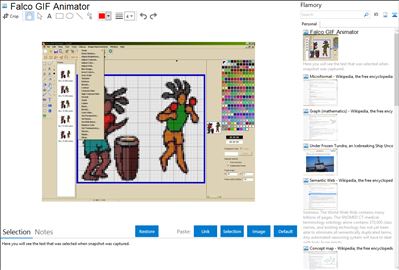
Application info
Manage, export, edit and create your own eye-catching, professional-grade Windows animated icons (GIFs) with Falco GIF Animator with ease. This tool is also includes other features that allow the user to export, edit, and manage icons and other small images. It allows loading from DLL/EXE, BMP, GIF, PNG, JPG, ICO, CUR, ANI files; saves output icons in JPG, GIF, PNG, BMP, ICO, CUR and ANI formats, supports unlimited UNDO/REDO function, can Copy/Paste in Multiple Windows, paste from MS Paint and other image editors. Supports other effects such as, Pencil, Line, Text, Rectangle, Ellipse, Filled Rectangle, Filled Ellipse, Fill Tool, Selection Tool and more. This animated GIFs editing studio also allows adding different effects including, Rotation, Flips, Shifts, Contrast, Brightness and much more to the animated GIFs.
Key Features for Falco GIF Animator (Animated Icon Maker, Animated Icon Editor):
1. Loading from DLL/EXE, BMP, GIF(Animated), PNG, JPG, ICO, CUR, ANI, TARGA, PSD(Photoshop), PCD(Kodak), TIFF, ICL(Icon Library) files.
2. Saving in JPG, GIF (Animated), PNG, BMP, ICO, CUR, ANI, TARGA, TIFF, ICL (Icon Library) formats.
3. Unlimited UNDO/REDO.
4. Copy/Paste in Multiple Windows.
5. Paste from others Image Editors like MS Paint, etc.
6. Pencil, Line, Text, Rectangle, Spray, Ellipse, Filled Rectangle, Filled Ellipse, Fill Tool, Selection Tool, Color Selection Tool, Lasso Selection Tool, Hue Selection Tool, Blur, Eraser.
7. Add/Remove Icons. The Adding presents in Custom Size with the different Color Depth (Mono-Chrome, 16 Colors, 256 Colors, True Color, 32 Bits).
8. Effects: Rotates, Flips, Shifts, Contrast, Brightness, Invert Colors, Blur, Gray-Scale, HLS Adjustment, Sharpen, Emboss, Contour, Contrast Filter, High Contrast Filter, Prewitt, Sobel, Laplas.
9. Any Size up to and including 2048 x 2048.
10. BMP & PNG 32 bits supporting with transparency.
11. MS Vista is Supported.
12. Multi-file opening.
13. Webcam and scanner supported.
14. File Preview.
15. Photoshop Selections.
16. Noise Reduction Function.
17. Masks and Borders are presented.
Features: Falco GIF Animator is useful to individual as well as professionals to create animated GIFs for software products, application program, games etc. This tool also allows you to export, edit, and manage icons and other small images. You can load images from DLL/EXE, BMP, GIF, PNG, JPG, ICO, CUR, ANI files. Application allows saving files in JPG, GIF, PNG, BMP, ICO, CUR and ANI formats. It has various nice features like Pencil, Line, Text, Rectangle, Ellipse, Filled Rectangle, Filled Ellipse, Fill Tool, Selection Tool and many more to create your own animated file. You can change / modify icon by adding different effects such as rotation, flips, shifts, contrast, brightness, contour, emboss, sharpen, mask, border, color filter, contrast filter, high contrast filter, Prewitt, Sobel, Laplace etc. You can see preview of changes or effects applied to the file. Application allows you to recolor, edit you existing image or icon as per your requirement. All the features are working as intended and you can create, edit icon file as per your requirement and need.
Overall: This is a nice tool to create, edit animated GIF files as per your requirement.
Integration level may vary depending on the application version and other factors. Make sure that user are using recent version of Falco GIF Animator. Please contact us if you have different integration experience.