 PrimoCache and Flamory
PrimoCache and Flamory
Flamory provides the following integration abilities:
- Create and use window snapshots for PrimoCache
- Take and edit PrimoCache screenshots
- Automatically copy selected text from PrimoCache and save it to Flamory history
To automate your day-to-day PrimoCache tasks, use the Nekton automation platform. Describe your workflow in plain language, and get it automated using AI.
Screenshot editing
Flamory helps you capture and store screenshots from PrimoCache by pressing a single hotkey. It will be saved to a history, so you can continue doing your tasks without interruptions. Later, you can edit the screenshot: crop, resize, add labels and highlights. After that, you can paste the screenshot into any other document or e-mail message.
Here is how PrimoCache snapshot can look like. Get Flamory and try this on your computer.
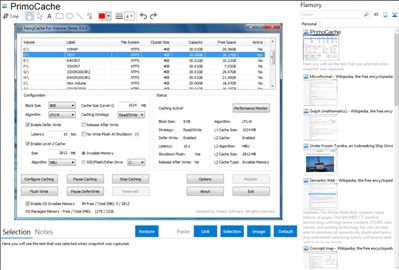
Application info
PrimoCache Overview
PrimoCache is a supplementary software caching scheme that cooperates with system memory to provide data caching for disks. It improves system performance by transparently storing data into memory such that future requests for that data can be served faster. PrimoCache caches data on a logical block basis (offsets within a disk) while windows cache manager caches on a virtual block basis (offsets within a file).
PrimoCache can also utilize the OS Invisible Memory which is wasted on 32-bit Windows when 4GB memory or more is installed.
Principle
One of the PrimoCache's core components is a storage class filter driver which resides in the storage stack, intercepting I/O requests for data on disk. If requested data is contained in the cache, this request can be served by simply reading the cache, which is comparably faster. Otherwise the data has to be fetched from disk. Hence, the more requests can be served from the cache the better the overall system performance is.
Main Features
Supports LRU (Least Recently Used) and LFU (Least Frequently Used) cache algorithms
Supports caching strategies: Read/Write Caching, Read-Only Caching and Write-Only Caching
Supports Write-Through and Write-Deferred modes
Supports OS Invisible Memory
Supports SSD (Solid-state Drive) as Level-II cache
Supports persistent caching
Supports caching for multiple volumes
Supports TRIM command
Supports visual performance monitor
Supports cache plug and play
Supports basic and dynamic disks
Supports NTFS junction point
Supports volume with proprietary file system
Integration level may vary depending on the application version and other factors. Make sure that user are using recent version of PrimoCache. Please contact us if you have different integration experience.